Products
Besides categories, products are the very basis of the product catalogue. After all, an online shop is all about presenting and selling the products. Titles and short or long descriptions are the most important product characteristics, but there are many more that allow products to be described in detail. There are also product images that should display the product in different views and from different angles. High-quality photos are important to present the product in the best way possible and can be decisive for the purchase.
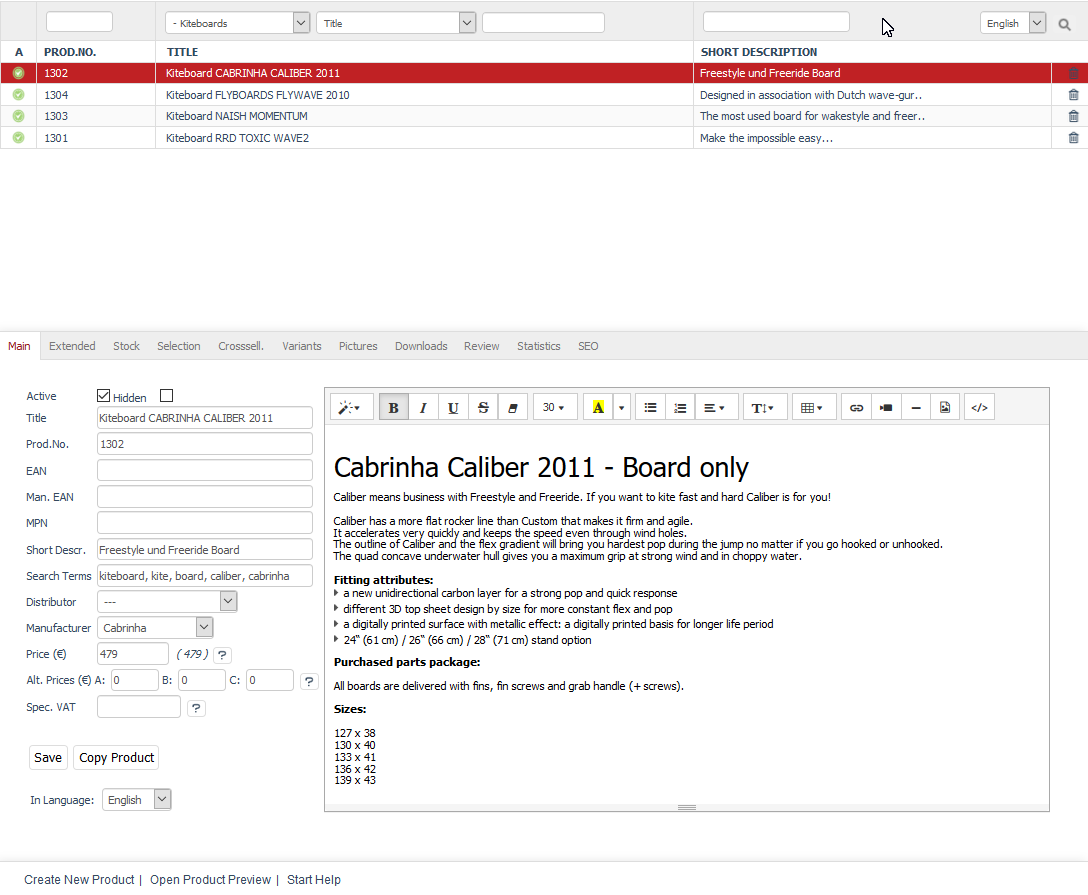
The "Products" section tells you how to create and manage products. It explains all the settings that can be configured for the products. The section also discusses attributes and selection lists as well as variants and multidimensional variants.
Products can be edited in the Admin panel under . Here, you will see the product list and the input area right below it.
A small green circle with a check mark at the beginning of the line in the product list symbolises an active product. It is not displayed for inactive products. The product list shows the number, the title and the short description of the product. You can search for products by using search fields and/or filters for categories and product characteristics. For example, if you enter the number 13 the “Prod.No.” search field, you will see all the products listed with 13 in the product number. In the demo data, these are the kiteboards with the product numbers 1301, 1302, 1303 and 1304.
Products can be sorted in the product list by active/inactive, product number, title or short description by clicking on the respective column heading. The products are displayed in ascending order.
Products can be permanently removed from the database by clicking on the trash icon at the end of the line. If you just want to temporarily remove a product from the shop because it is currently out of stock, you can set it to inactive. The advantage of this is that you don’t have to recreate the product as soon as it is back in stock.
When you select a product from the product list, the product information will be displayed in the input area. To create a new product, click on Create New Product at the bottom of the screen.
Main tab
Contents: active product, title, product number, EAN, MPN, short and long description, search terms, distributor and manufacturer, price and alternative price, special VAT
Read article 
Extended tab
Contents: weight, dimensions, quantity, basic price, external URL, wholesale price, RRP, alternative template, searchable and customisable, intangible product (service), free shipping, EU Consumer Rights Directive 2013, waiving the right of withdrawal for intangible and downloadable products, free product, assigning categories, media files as URL or for download, updating prices
Read article 
Stock tab
Contents: stock, external storehouse, product sold out, offline or not orderable, delivery time, product back in stock, product in stock, product out of stock, e-mail about stock, messages about stock, scale prices, quantity, quantity discount
Read article 
Mall tab
Available only in Enterprise Edition
Contents: inheriting products, assigning products, parent shop, subshop, supershop, multishop, Mall
Read article 
Selection tab
Contents: assigning attributes, specific characteristics, assigning selection lists, typical versions, reusable for many products
Read article 
Crosssell. tab
Contents: cross-selling, Crossselling, Have you seen?, bidirectional cross-selling, accessories
Read article 
Variants tab
Contents: variants, multidimensional variants, product versions, parent product, purchasable, inheritance, selection name and value, variants from selection lists
Read article 
Picture tab
Contents: product images, thumbnail, icon, zoom image, upload, upload to web server, automatically generated
Read article 
Downloads tab
Contents: downloadable products, download links, my downloads, download count, expiration time of download links, uploaded files
Read article 
Review tab
Contents: product reviews, stars and comments, moderating product reviews
Read article 
Statistics tab
Contents: creation date, modification date, sales rank, orders, sales, cancellations
Read article 
Rights tab
Available only in Enterprise Edition
Contents: visible products, buyable products, assigning user groups, exclusive rights, rights and roles, shop permissions (front end)
Read article 
SEO tab
Contents: search engine optimisation, SEO, selecting URL, fixed URL, SEO URL, meta tags, keywords, meta name="keywords", description, meta name="description"
Read article 
See also
Attributes | Selection lists | Categories | Products and categories | Manufacturers | Distributors