New installation
This section tells you how to install OXID eShop 6.3. The installation is no longer based on installation packages. The files required for the shop are provided by Composer, a dependency manager for PHP. After that, you can run the web-based setup and install the shop as usual.
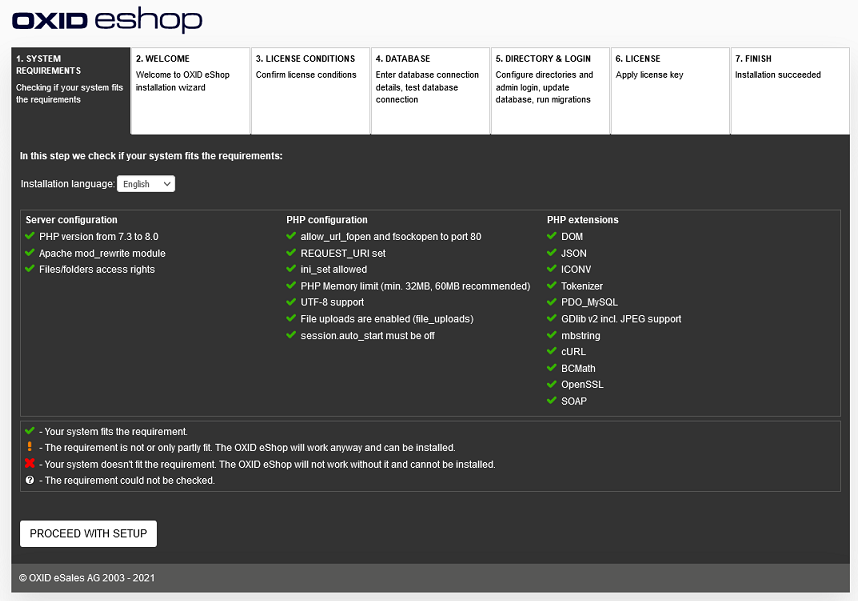
The installation guide in English can be found in the developer documentation: https://docs.oxid-esales.com/developer/en/6.3/getting_started/installation/index.html.
Server und system requirements
Contents: server, shared hosting, managed server, server farm with load balancing and database cluster, Linux, web server, Apache 2.2 + 2.4, MySQL 5.5 + 5.7, MariaDB 10.4, PHP 8.0, 7.4 and 7.3, Composer, OpenSSL
Read article 
Preparing for installation
Contents: installing Composer, providing shop files, configuring Apache, customising file and directory permissions, creating database
Read article 
Running setup
Contents: web-based setup, checking system requirements, selecting main shipping country and shop’s language, license terms, database, database name, specifying database user and password, demo data, shop directories, defining login data for the Admin panel, shop administrator, entering license key (PE and EE)
Read article 
Completing installation
Contents: checking deletion of the setup directory, setting file and directory permissions, write permissions for /out/pictures, /out/media, /log, /export, /tmp, write protection for .htaccess, config.inc.php
Read article 