Main tab
The Main tab lists all information relevant to the wished price, such as the e-mail address, the name of the customer, the selected product, the wished price and the regular price. The editor also displays a ready-made text for the e-mail, which can be sent to the customer when the wished price is achieved. This text can be individually adapted for the customer. The text elements are defined in the language files of the administration panel (EMAIL_PRICEALARM_CUSTOMER_*).
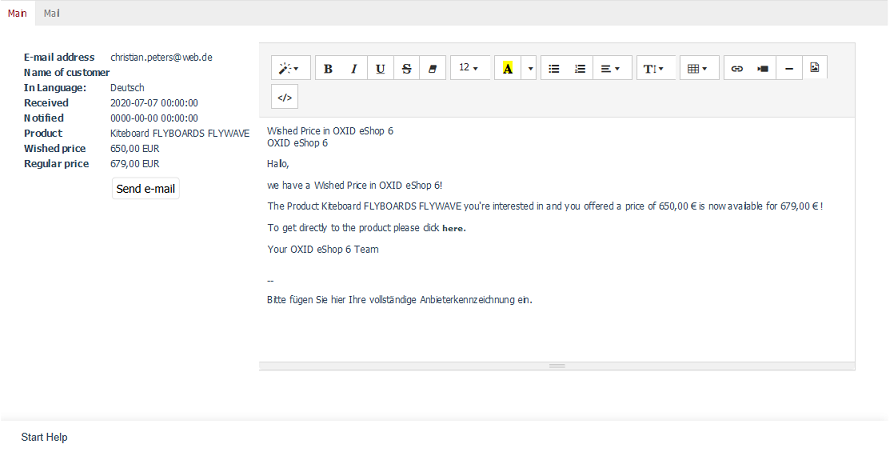
- E-Mail address
E-mail address, which the customer had entered when sending his wished price.
- Name of customer
First and last name of the customer, which is only displayed if the customer is also registered as a user in the shop.
- In Language
The language with which the customer used the frontend and sent the wished price is displayed.
- Received
Date on which the customer sent his wished price for a product.
- Notified
Date and time when the shop owner sent the notification e-mail to the customer that the wished price was achieved.
- Product
Name of the product to which the wished price applies.
- Wished price
Price at which the customer would like to buy the product.
- Regular price
Price at which the product is normally sold in the shop.
Text of the notification e-mail
The right side of the trunk tab is filled with an editor that works on the WYSIWYG principle (What You See Is What You Get). It therefore displays the text as it will appear later in the notification e-mail. The editor lets you use different text formatting options and insert links, pictures and videos. It also allows you to display and edit the HTML code to meet any special or additional requirements.
With the notification e-mail the customer is informed that his wished price has been achieved or even undercut. Its text can be adapted in content and individually formatted.