Addresses tab
It often arises that products ordered in an online shop need to be sent to a different address than indicated on the invoice. Customers can create one or more shipping addresses when placing an order or using the billing and shipping settings in their account. All customer’s shipping addresses can be viewed and changed in the Addresses tab. You can also add new shipping addresses here. Newly added addresses will be displayed in a drop-down list together with all other addresses for the customer to choose from.
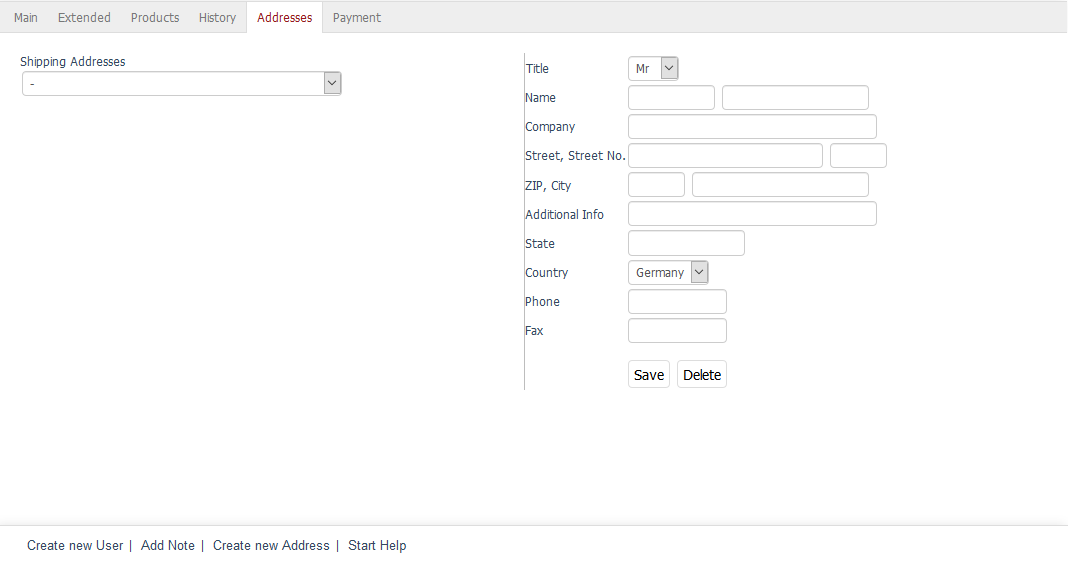
To add a new shipping address, click on Create new Address at the bottom of the input area. Fill in the input fields and click on Save. The customer will now be able to select the new shipping address from the drop-down list and use it when placing an order.