Creating free items as a discount
In addition to the absolute and relative price discounts, the OXID eShop offers a third discount option: a free item.
If a purchase meets the conditions for the discount, the designated item is automatically added to the shopping cart as a free gift.
This allows you to create promotions for specific purchase values or quantities, enabling customers to receive free items.
When the item is added to the shopping cart as a free gift, its price is automatically set to zero, while the original price remains unchanged in the item management.
Procedure
Choose .
Create a new discount, assign a meaningful name, and from the Discount drop-down list choose itm.
Choose Save.
On the Main tab, choose the Choose product button.
Drag and drop the item into the right-hand list of the assignment window, then close the window.
In the Quantity field, make sure that the item is added to the shopping cart at least once.
Optional: To make the number of free items dependent on the quantity of items purchased, activate the Multiply option.
Choose Save.
Specify where the discount should be displayed: in the item overview or detailed view or only in the shopping cart.
Typically, you want the free item to appear in the shopping cart first.
To implement this, under Creating, managing, and placing discounts, follow the instructions in step Determine placement.
Make sure that the discount is active.
Save the settings.
On the Products tab, assign the products or categories for which you want to grant the discount.
Result
The number of free items is automatically calculated in the shopping cart. The free item(s) are displayed (Fig.: Example of an item with a free item in the shopping cart, item 1).
The number of free items is determined by the formula: (Purchased items / Minimum purchase quantity) × Entered quantity.
Example: A customer buys 10 items to which the discount applies.
Minimum purchase quantity: 3
Quantity of the bonus: 1
→ Calculation: (10/3) × 1 = 3 free items
If the quantity of the bonus is 2, the number of free items doubles to 6.
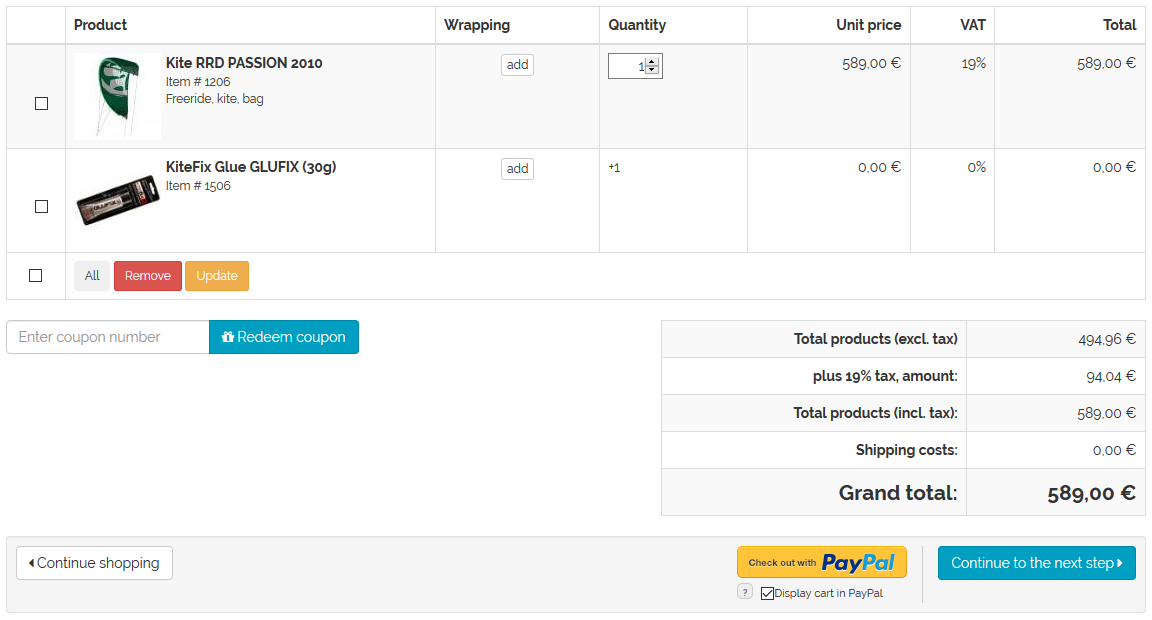
Fig.: Example of an item with a free item in the shopping cart