Category tab
In the Categories tab, assign an attribute to one or more categories.
If a category uses multiple attributes, you can also define their sort order.
This assignment enables filtering of products by attribute values within the category. For more information, see Filtering products.
In the category view of the shop, a dropdown menu appears that lists all values of the assigned attribute. When a customer selects a value from the list, the shop applies the filter and updates the displayed products accordingly.
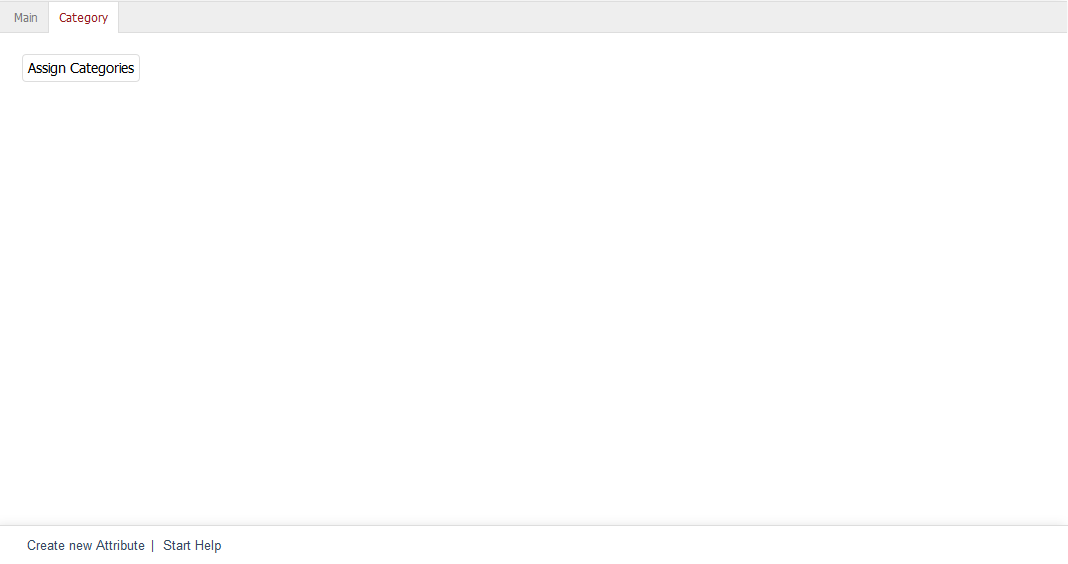
Click Assign Categories to open a new window where you can assign the attribute to categories. The left-hand list displays all available categories. Drag and drop the desired categories into the middle list. This list contains all categories currently using the attribute. To select multiple categories, hold the Ctrl key.
If a category includes several attributes, use the right-hand list to adjust the attribute order. Use the arrow buttons to move the selected attribute to the desired position.
The defined order determines how attribute-based filters are displayed in the category view. This order overrides the sort order defined in the attribute settings.
See also