Newsletters
Inform your OXID eShop customers about current topics with a newsletter. Give tips, announce promotions and advertise articles.
Newsletters inform customers and contribute to customer loyalty.
Newsletter from the customer’s perspective
Customers subscribe to the newsletter either when they register or by filling out and sending the newsletter form.
Customers receive a confirmation e-mail and must explicitly agree to the sending of newsletters. This procedure is known as double opt-in and ensures that no unauthorized person can subscribe to the newsletter.
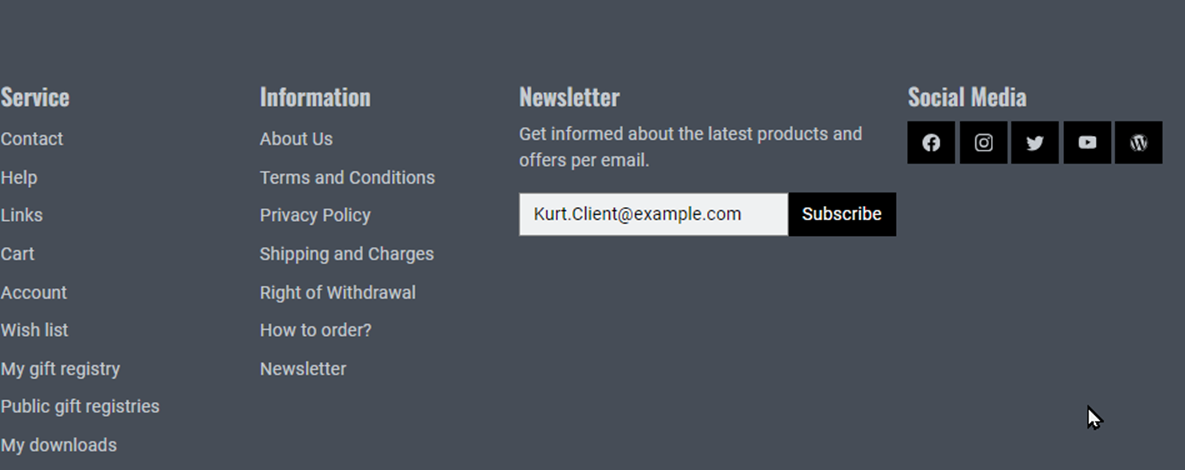
Fig.: Subscribing to a newsletter
Customers can unsubscribe from the newsletter by filling out the newsletter form and selecting unsubscribe (Fig.: Editing the newsletter form).
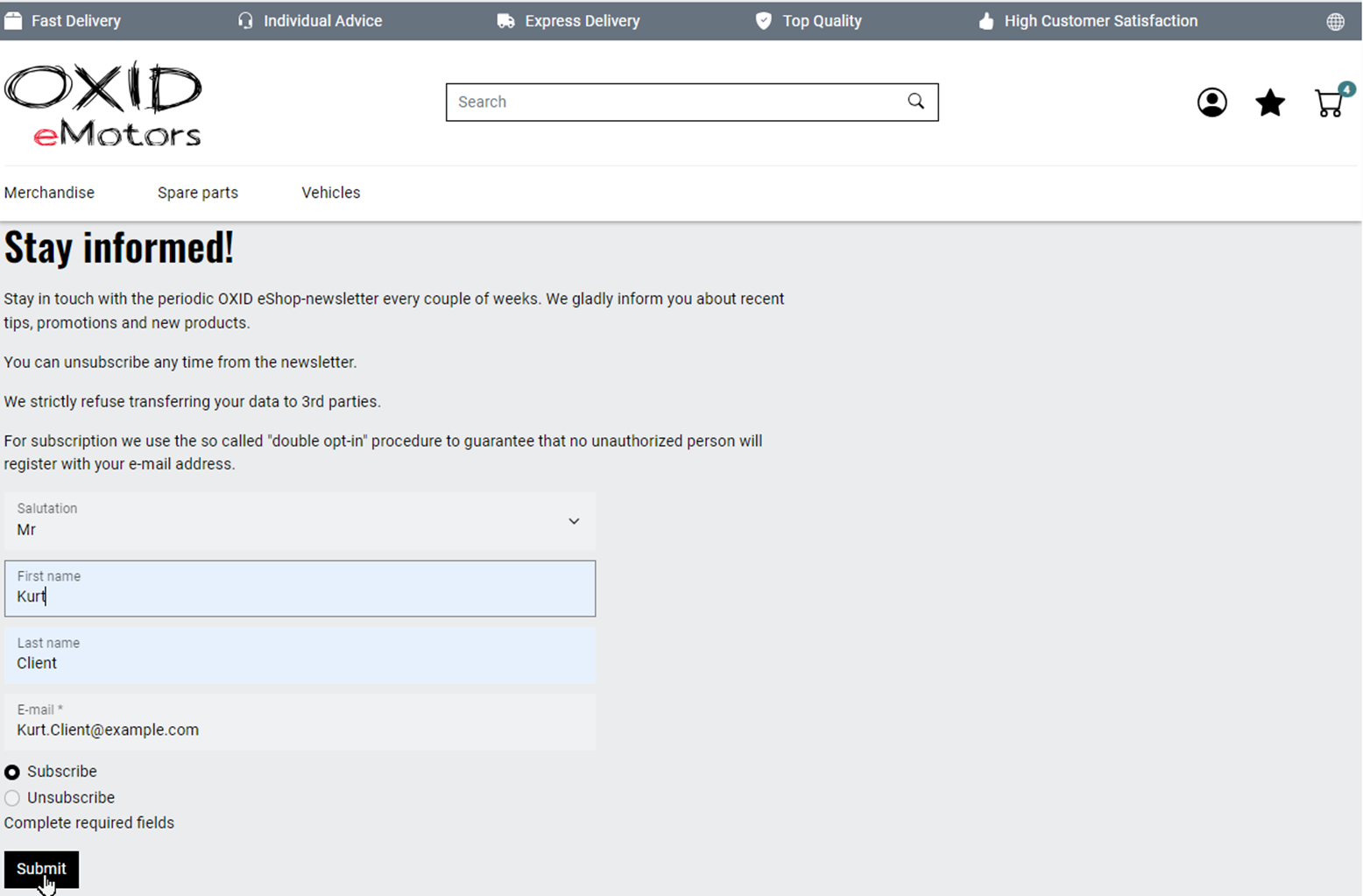
Fig.: Editing the newsletter form
Using the newsletter function
Displaying newsletter subscribers
Users who have subscribed to the newsletter (and have the opt-in status subscribed, see Fig.: Exporting users) are automatically assigned to the user group “Newsletter subscribers”.
Procedure
To display the newsletter subscribers, do the following:
In the administration area, chose Manage users ‣ User groups.
Choose Assign users.
The members of the user group are displayed.
Sending newsletters
Newsletters are sent to customers by email at regular or irregular intervals.
Use one of the many providers of newsletter services, cloud-based newsletter tools or newsletter software.
To do so, export a list of newsletter subscribers to the external provider.
Procedure
In the administration area of the store, choose Customer info ‣ Newsletter.
Choose the Export users button.
The data records all users are written to a CSV file whose file name consists of
Export_user_recipient_status_, an appended date in the format YYYY-MM-DD and the file extension.csv.For each user, the file contains title, first name, last name, e-mail address, opt-in status, country and assigned user groups (Fig.: Exporting users).
The opt-in status can be:
not subscribed: Registered customers who do not subscribe to a newsletter
not confirmed: Interested parties who have filled out the newsletter form but have not yet confirmed the confirmation email
subscribed: Newsletter subscribers
Open the CSV file in MS Excel with the text import tool, for example, and filter for users who have the opt-in status subscribed.
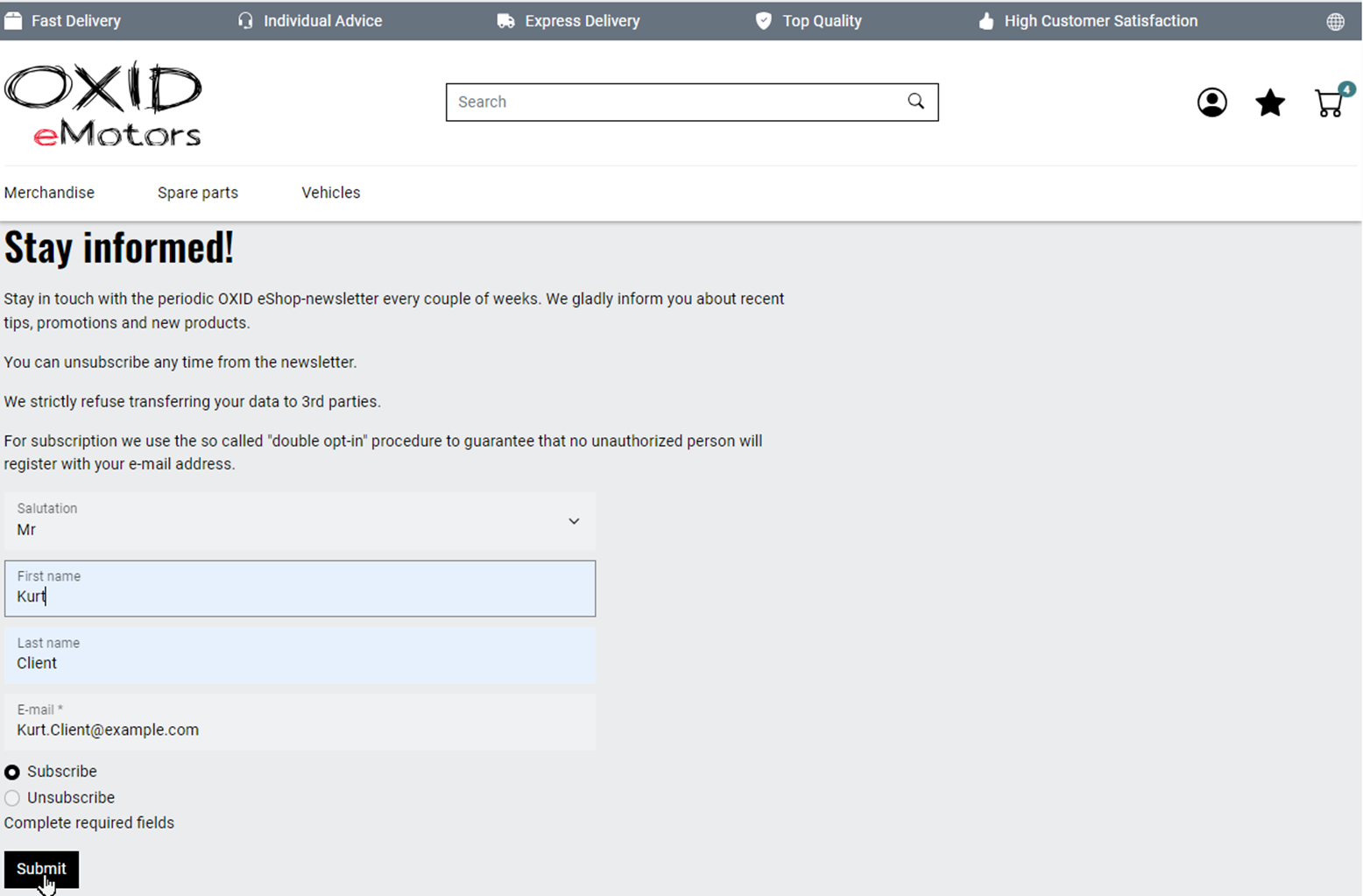
Fig.: Exporting users