SEO tab
Use the SEO tab (Fig.: Manufacturers – SEO tab) to improve the visibility of manufacturer pages in search engines.
Assign a readable SEO URL so users can find the page more easily.
Define a clear meta title and a meaningful META Description to increase click-through rates in search results.
Add relevant META Keywords to help the page appear for relevant search queries.
Check Fixed URL to prevent automatic changes and avoid duplicate content.
Use the language selector to manage SEO settings individually for each activated language.
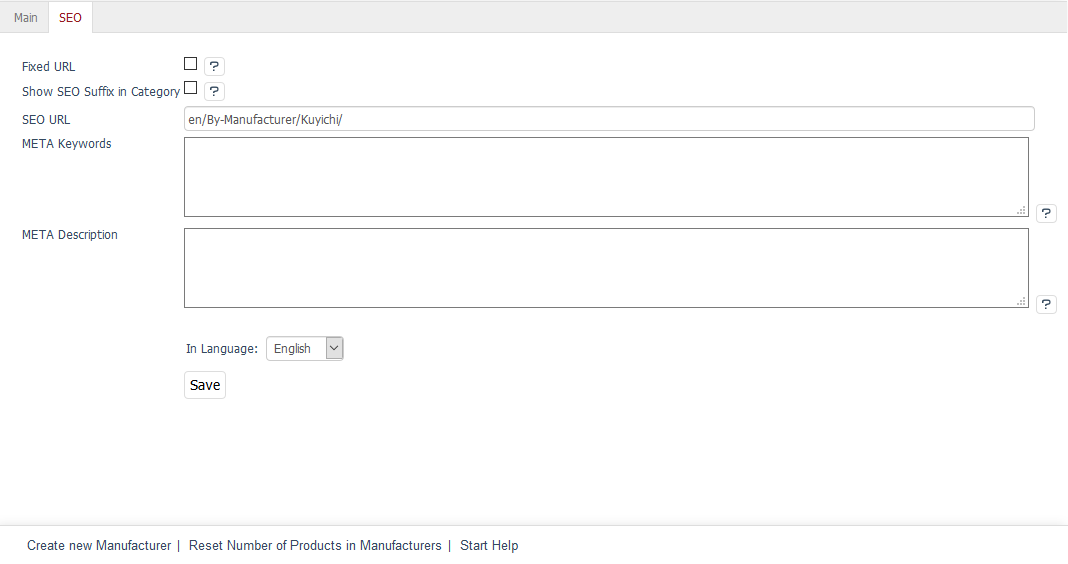
Fig.: Manufacturers – SEO tab
Use the language switcher at the bottom of the input area to edit SEO settings for additional active languages.
- Fixed URL
By default, the shop automatically updates the SEO URL when the manufacturer’s title changes.
Check this box to keep the current SEO URL unchanged and avoid unintended changes.
- Show SEO Suffix in Category
Enable this option to include the title suffix in the page title.
When customers open the product overview for a brand, the page title will include the suffix defined under .
Example from the demo shop:
online kaufenTitle:OXID eShop | Imperial | online kaufen(Fig.: Displaying title suffix (example: manufacturer), Pos. 1)
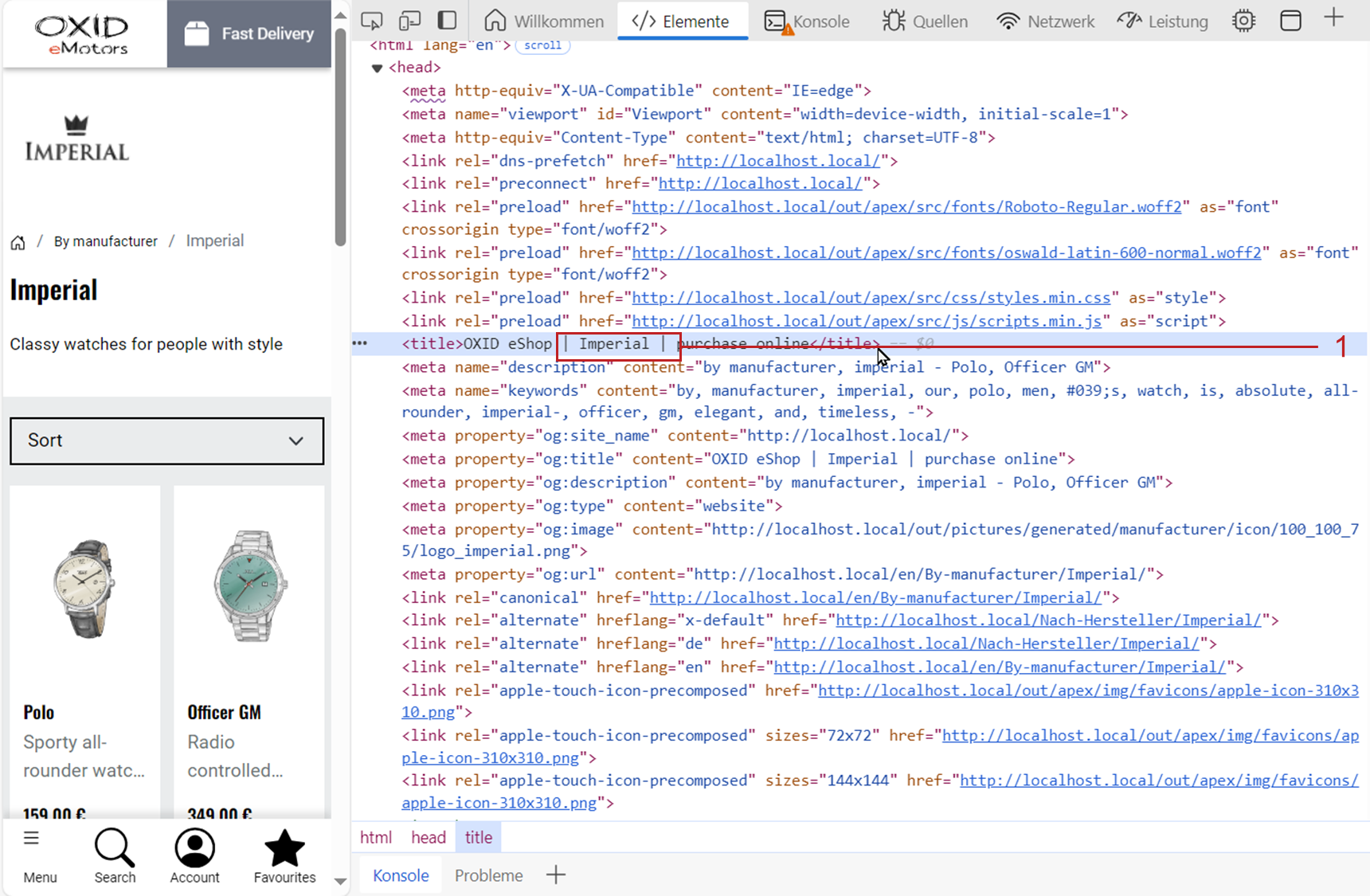
Fig.: Displaying title suffix (example: manufacturer)
For more information, see SEO settings.
- SEO URL
Enter a friendly SEO URL or edit the automatically generated one.
Optionally, check Fixed URL to prevent future changes.
- META Keywords
Enter relevant keywords that will be included as meta tags in the HTML source code.
If left empty, the shop generates keywords automatically—for example, based on the manufacturer title, the “By Manufacturer” category, and search terms of assigned products.
- META Description
Enter the meta description for search engines. This text often appears in search results.
If you leave it empty, the shop creates a description automatically—for example, from the manufacturer title, category, and assigned product titles.
- In Language
Choose the language in which you want to edit the SEO metadata.