Installation
Install the OXID Security Module for the Professional or Enterprise Edition Version 7.2 of your OXID eShop.
Prerequisites
You have OXID eShop version 7.2 Professional Edition or Enterprise Edition.
Procedure
Switch to a shell and navigate to the root directory of your store (where the file
composer.jsonis located).
Example:cd /var/www/oxideshop/
Execute one of the following commands:
If you have the Professional Edition:
composer config repositories.oxid-esales/security-module composer https://professional-edition.packages.oxid-esales.com
If you have the Enterprise Edition:
composer config repositories.oxid-esales/security-module composer https://enterprise-edition.packages.oxid-esales.com
Execute the following command:
composer require oxid-esales/security-module ^1.0.0
Activate the module via the admin backend under or via console (see Activating the OXID Security Module).
./vendor/bin/oe-console oe:module:activate oe_security_module
Result
As soon as the installation process is complete, the OXID Security module appears in the administration area under (Fig.: OXID Security Module installed and activated).
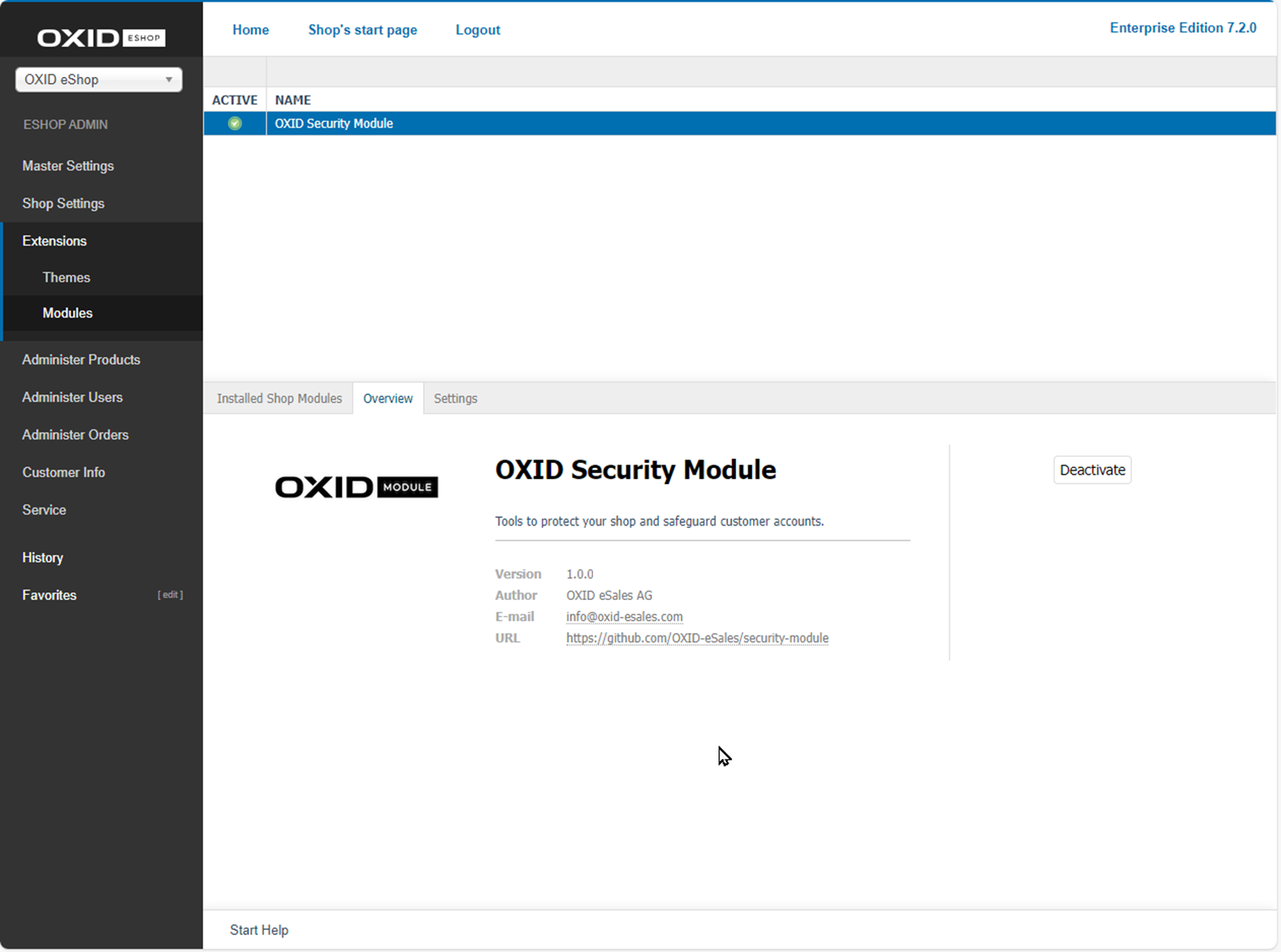
Fig.: OXID Security Module installed and activated