Autoloading Of Classes
Currently shop has three autoloaders registered: Composer autoloader,
Backwards Compatibility Autoloader and Module Autoloader. They are registered in exactly this order
in the file bootstrap.php.
General workflow
If you request a class, then first the Composer autoloader is asked, after that the Backwards Compatibility Autoloader and in the end the Module Autoloader:
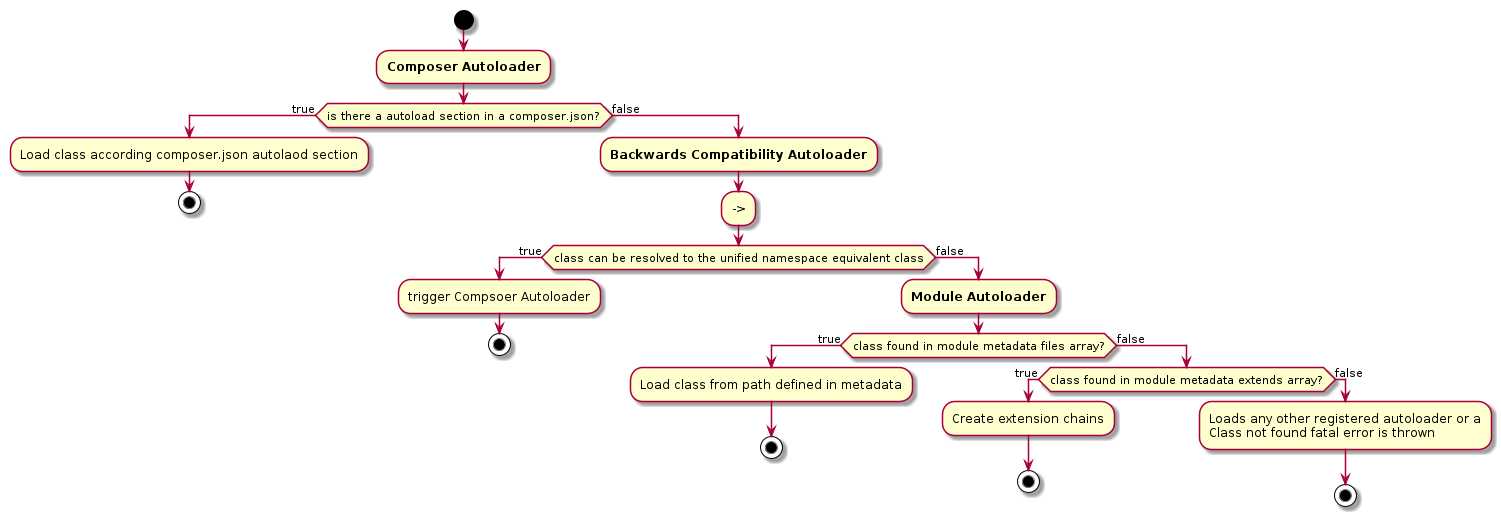
Composer Autoloader
It is the first autoloader in line and tries to autoload all namespaced
classes, which are configured in the root composer.json file
or child composer.json files. An example of a class which would be
resolved by this autoloader is OxidEsales\Eshop\Application\Model\Article.
Backwards Compatibility Autoloader
Its purpose is to autoload all deprecated shop classes which are defined in the file
Core/Autoload/BackwardsCompatibilityAutoload.php. This is not a real autoloader:
If a backwards compatibility class from Core/Autoload/BackwardsCompatibilityAutoload.php is requested,
this autoloader searches the Unified Namespace equivalent of the backwards compatible
class and hands the request over to the Composer autoloader. If you request e.g. the backwards
compatiblity class oxArticle, this autoloader would resolve the class to its unified namespace equivalent
OxidEsales\Eshop\Application\Model\Article and trigger the composer autoloader.
Module Autoloader
This autoloader is responsible for loading module classes (defined in
metadata as module files and extensions). It first checks if given class
exists in any of active modules module file. If so - this class is
included and it stops here. If not - it tries to check whether it is an
extension of any active module, as modules can extend other module
classes. This is also the case when extension is created via
new ExtendedClass instead of oxNew, and as ExtendedClass_parent
class does not exist, it has to be created at this point.