SEO Settings
Optimise your OXID eShop for search engines by configuring page titles, URLs, and metadata.
Background
Many customers access your shop via search engines. To improve your shop’s visibility, configure the following SEO settings.
OXID eShop supports Search Engine Optimization (SEO) and automatically generates “speaking URLs” for categories and products. It considers reserved words, special characters, and the languages used in your shop.
As a shop owner, you can adjust the following settings to define SEO-relevant content:
Page title
URL structure
Metadata (Fig.: Defining metadata: Page title)
Configure these values individually for each shop language.
Defining Page Titles
The page title appears in some browser title bars and is used when saving a page as a bookmark or favourite.
Search engines evaluate the page title as one of the most important indicators of a page’s content. They extract information from it to understand the purpose of a webpage.
Except for the shop’s start page, all page titles are automatically generated from the product or category title and extended with a prefix and suffix.
Example title structure (Fig.: Defining metadata: Page title, Pos. 1, 2, 3): OXID eShop | VisControl LCD | purchase online
Procedure
Go to .
Make sure the correct language is selected.
Configure the following settings:
Title Prefix (Fig.: Defining metadata: Page title, Pos. 1): Text added before the generated title part.
Recommendation: Use your shop’s name. Example from the demo shop: “OXID eShop”.
Title Suffix (Fig.: Defining metadata: Page title, Pos. 2): Text appended to the generated title part.
Example from the demo shop: “purchase online”.
Front Page Title (Fig.: Defining metadata: Page title, Pos. 1): Define the page title for the start page.
Use a concise phrase describing your shop offering.
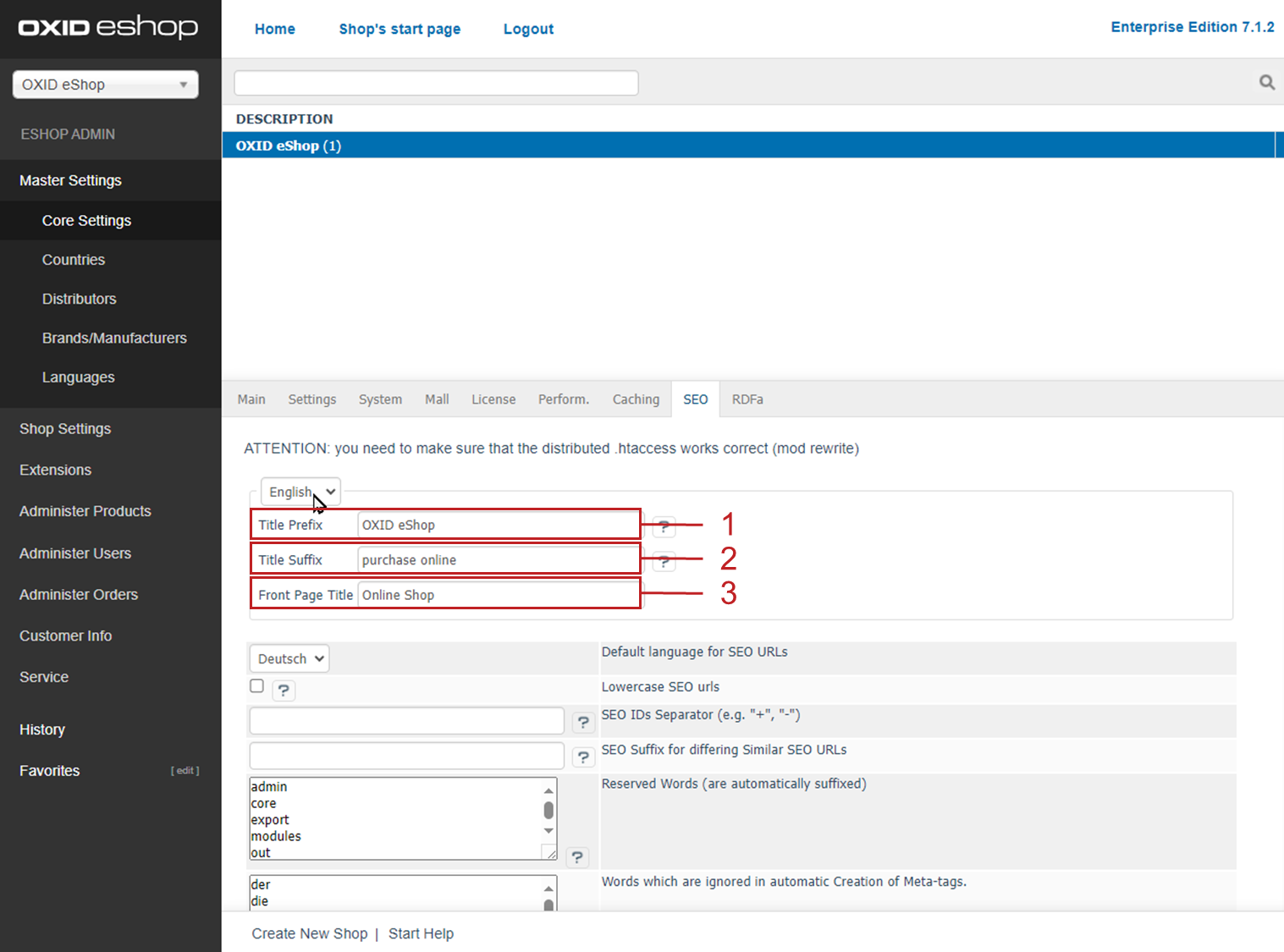
Fig.: Defining metadata: Page title
Result
The system inserts the page title into the HTML <title> tag.
This works differently for the start page compared to other pages:
The start page title consists of the prefix (Fig.: Start page title, Pos. 1) and the defined start page title (Fig.: Start page title, Pos. 3). The middle part Startseite (Fig.: Start page title, Pos. 2) is static and always included.
The suffix is not used on the start page. Demo example: “Online Shop”.
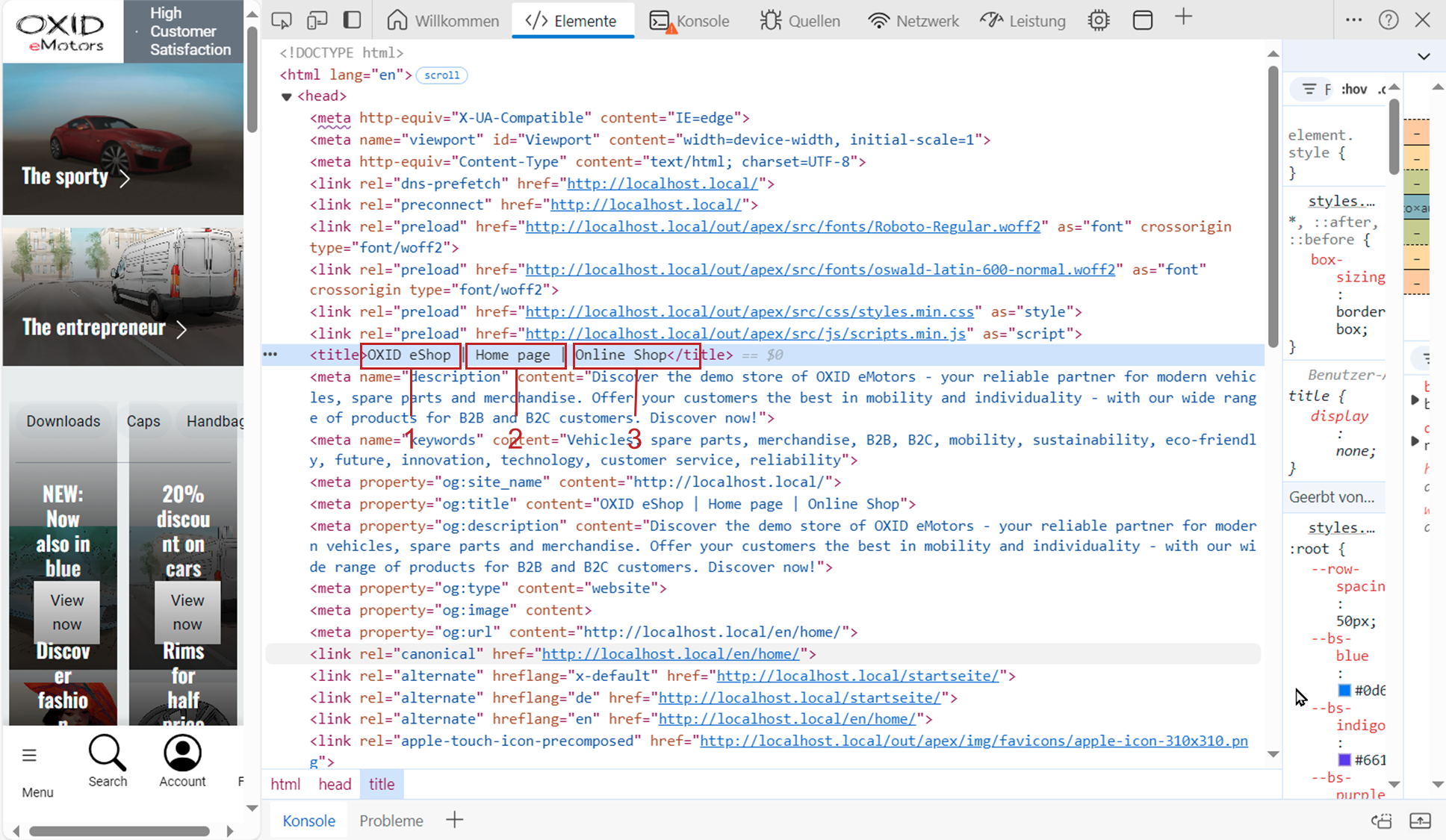
Fig.: Start page title
Other pages use a structure consisting of prefix (Fig.: Title and metadata of a subpage, Pos. 1), dynamic title (e.g. product name), and suffix (Fig.: Title and metadata of a subpage, Pos. 3).
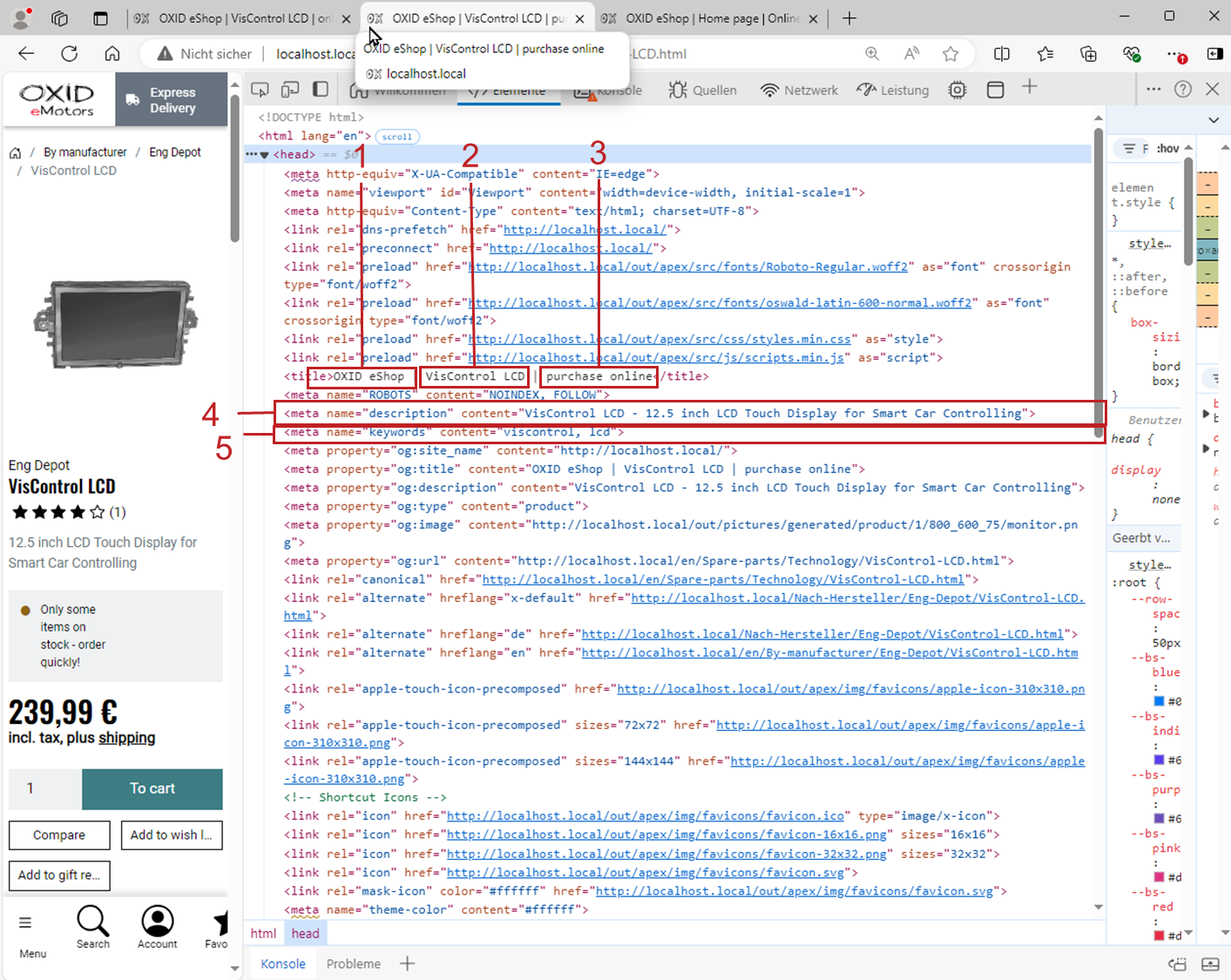
Fig.: Title and metadata of a subpage
Generating Speaking URLs
“Speaking URLs” are another important element of SEO.
Instead of showing technical URLs with parameters, OXID eShop rewrites them to include category and product names. This improves both search engine visibility and user-friendliness.
Example:
Internal URL:
www.yourshopurl.com/index.php?cl=details&anid=f4f73033cf5045525644042325355732&cnid=fadcb6dd70b9f6248efa425bd159684eSpeaking URL:
www.yourshopurl.com/by-manufacturer/eng-depot/VisControl-LCD.html
Procedure
To configure speaking URLs, do the following:
Go to .
Like title settings, SEO URLs are language-dependent. Ensure the correct language is selected.
Default language for SEO URLs: The default language will not include a language prefix (e.g., “de”, “en”) in the URL. Other languages will.
SEO IDs Separator (e.g. “+”, “-“): Separator for multi-word category or product names. Default is a hyphen.
Example:
.../multi-word-category/multi-word-product.htmlSEO Suffix for differing Similar SEO URLs: Prevents duplicate URLs for identical titles in the same category by appending a suffix.
Default:
-oxidCharacters that will be replaced in SEO URLs: Define replacement characters for special characters (e.g., Ü => Ue). Each mapping must be entered in a separate line.
Reserved Words (are automatically suffixed): Prevents conflicts with internal shop routes (e.g.,
/admin). A suffix is automatically added to such URLs.Words which are ignored in automatic Creation of Meta-tags: Words that are ignored when auto-generating meta tags from descriptions.
Static URLs: You can define static URLs to replace internal parameter-based ones. You may edit or create them in multiple languages.
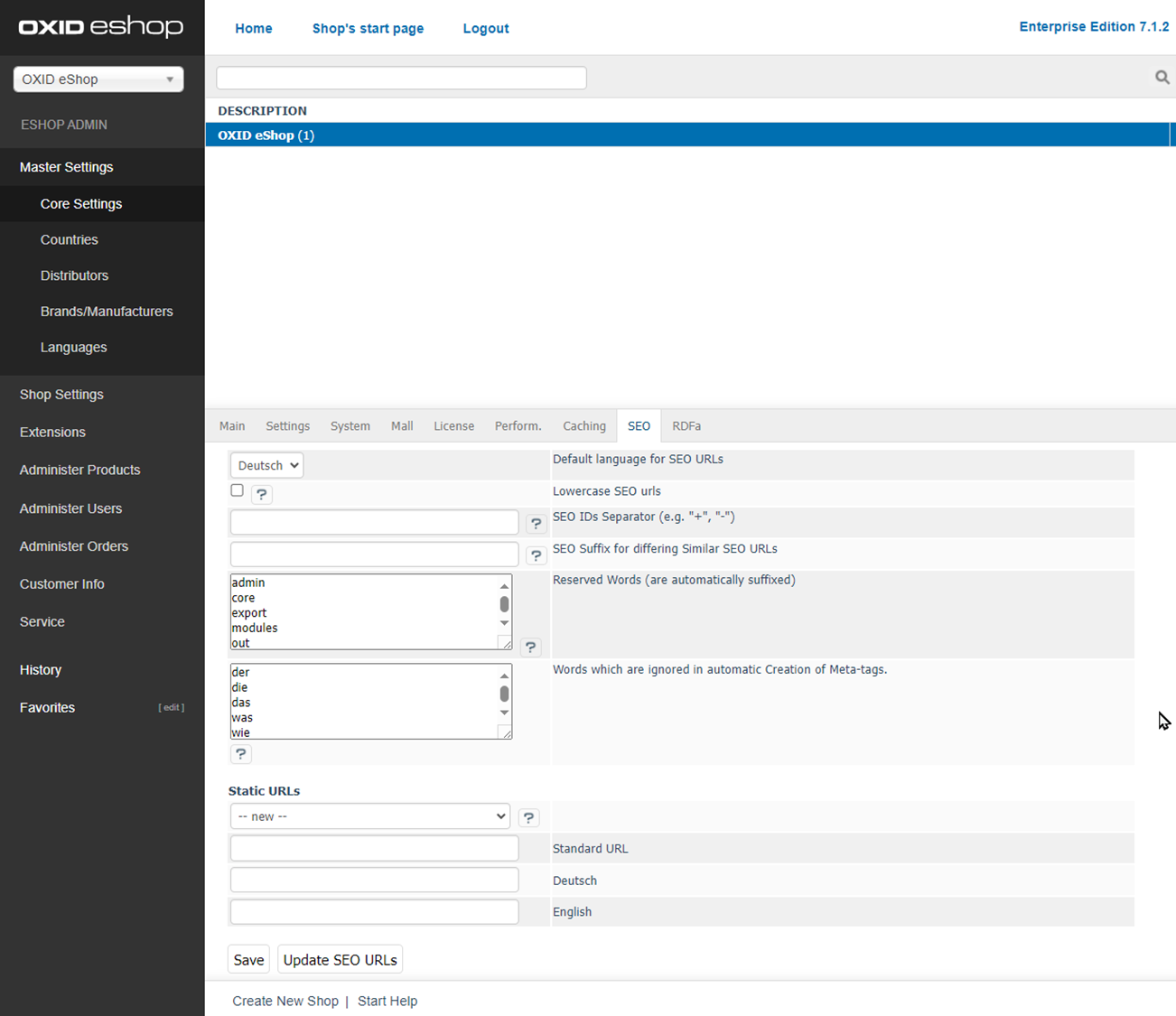
Fig.: Configuring SEO URL settings
Save your settings.
To apply the changes, click Recalculate SEO URLs.
Maintaining Metadata
While metadata is no longer a major ranking factor, it still improves how your shop pages appear in search results. That’s why you should manage them manually.
There are two types of metadata:
Metadata for the start page
Metadata for categories and products
These include the HTML meta description (Fig.: Title and metadata of a subpage, Pos. 4) and meta keywords (Fig.: Title and metadata of a subpage, Pos. 5).
Metadata for the Start Page
Procedure
Go to .
Select the CMS pages for the start page:
For the meta description:
META Description Startseite(Ident:oxstartmetadescription) (Fig.: Example: Meta description for the start page)For the meta keywords:
META Keywords Startseite(Ident:oxstartmetakeywords)
Enter the metadata in the Main tab.
Save your settings.
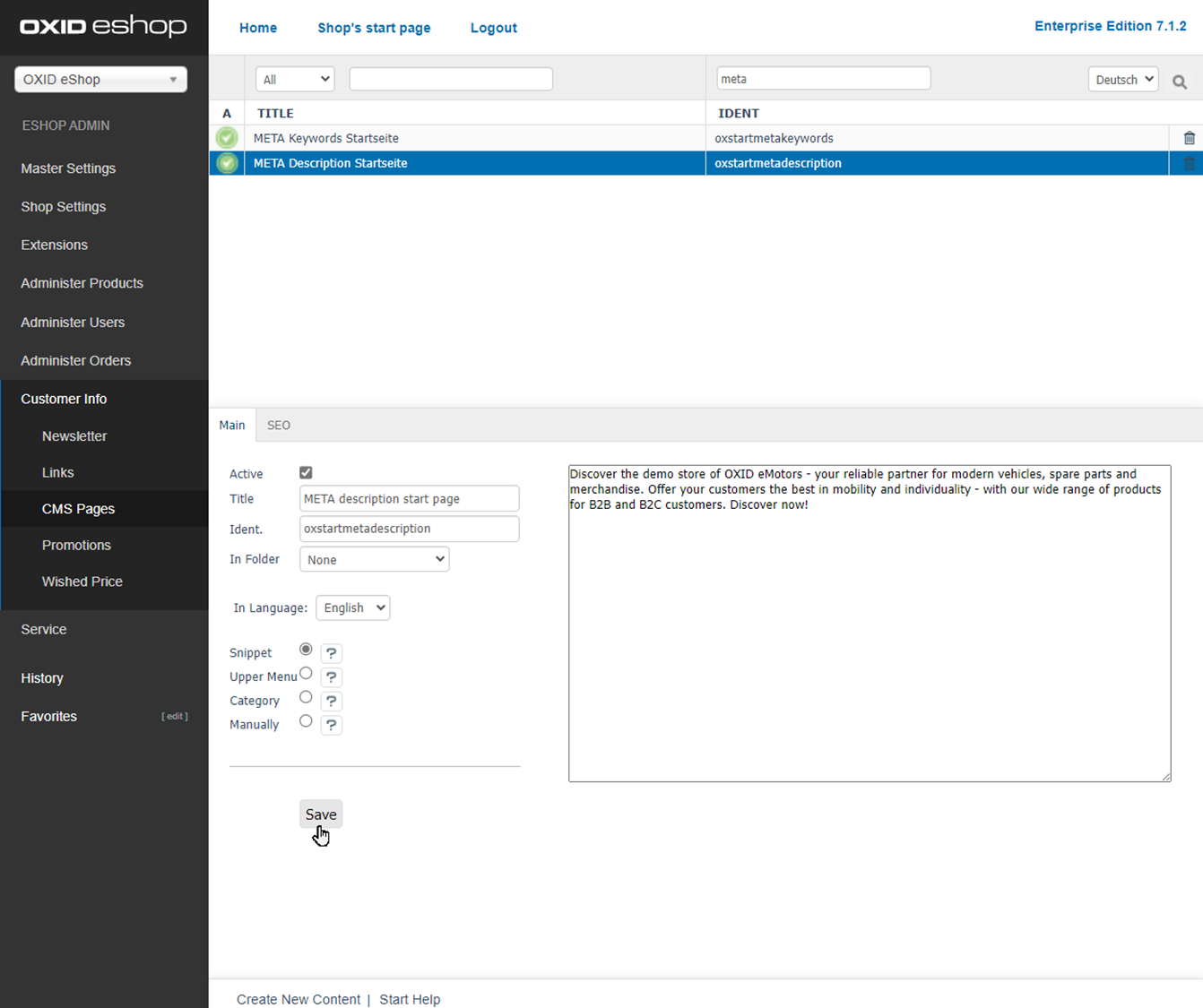
Fig.: Example: Meta description for the start page
Metadata for Categories and Products
By default, OXID eShop generates meta tags for categories and products based on their descriptions.
You can override these with your own descriptions and keywords for each product or category.
Procedure
Select a product or category.
Enter the metadata in the SEO tab (Fig.: Example: Defining metadata for a product).
Save your settings.
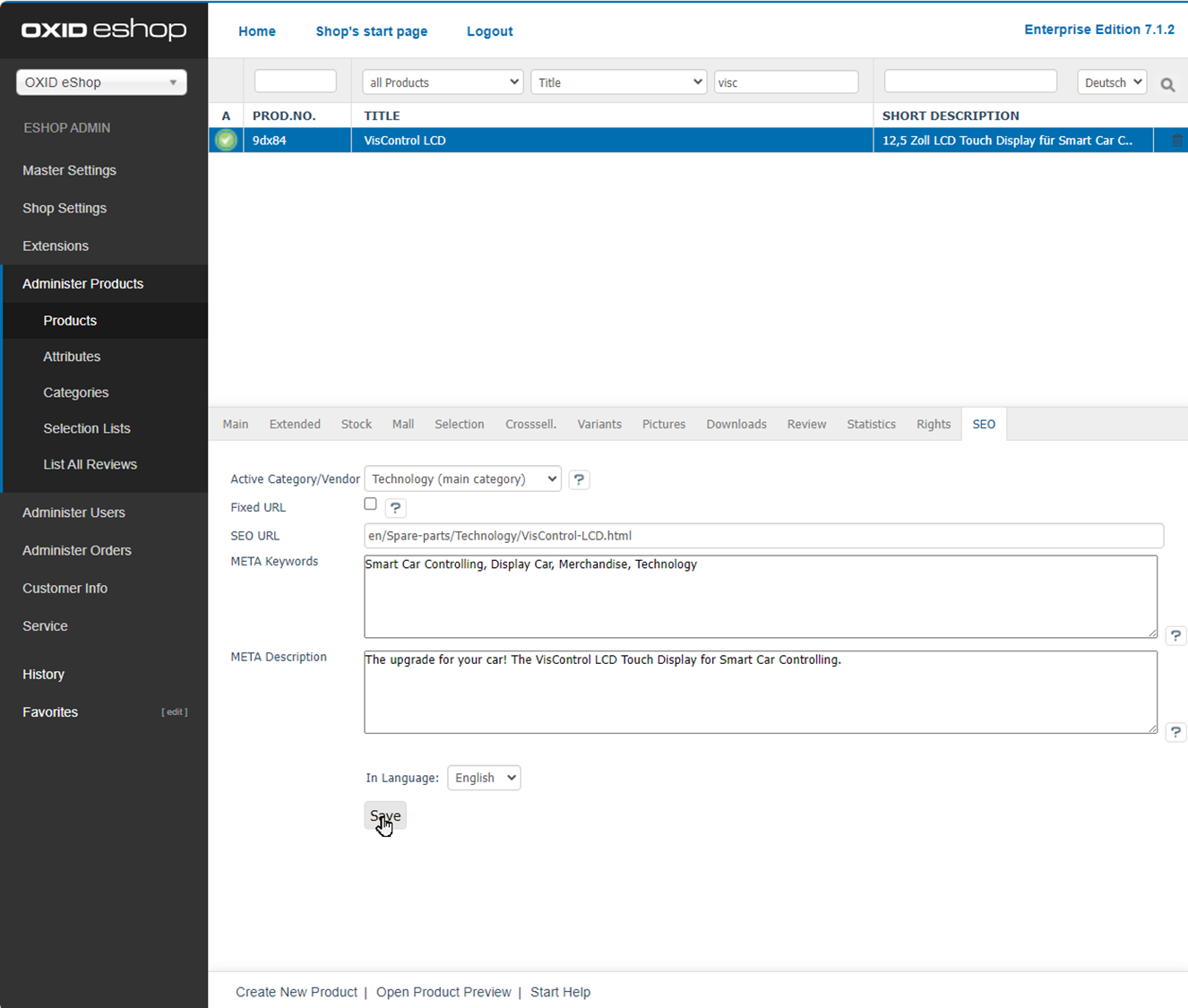
Fig.: Example: Defining metadata for a product
Result
The defined metadata will be embedded in the corresponding page (Fig.: Title and metadata of a subpage, Pos. 4, 5).