Using Individual Discounts in Subshops
Manage discounts centrally in the parent shop and define which discounts apply in which subshops.
This feature is available only in the Enterprise Edition with the Mall tab.
It is only available for subshops. Multishops automatically use discounts from all shops.
Inheriting Discounts to Subshops
Procedure
Create a subshop.
Under , you have the following options:
Inherit all items and discounts by default to your subshops.
Later, you can manually exclude specific discounts that should not apply in the subshop. (Alternatively, you can disable all inherited discounts: see Removing Inherited Discounts in Subshops.)
To do this, check the Shop inherits all inheritable items (products, discounts etc.) from its parent shop checkbox (Fig.: Example: Creating a subshop with inherited settings, Pos. 1).
Do not inherit items and discounts, and manually assign the discounts you want to apply in your subshop.
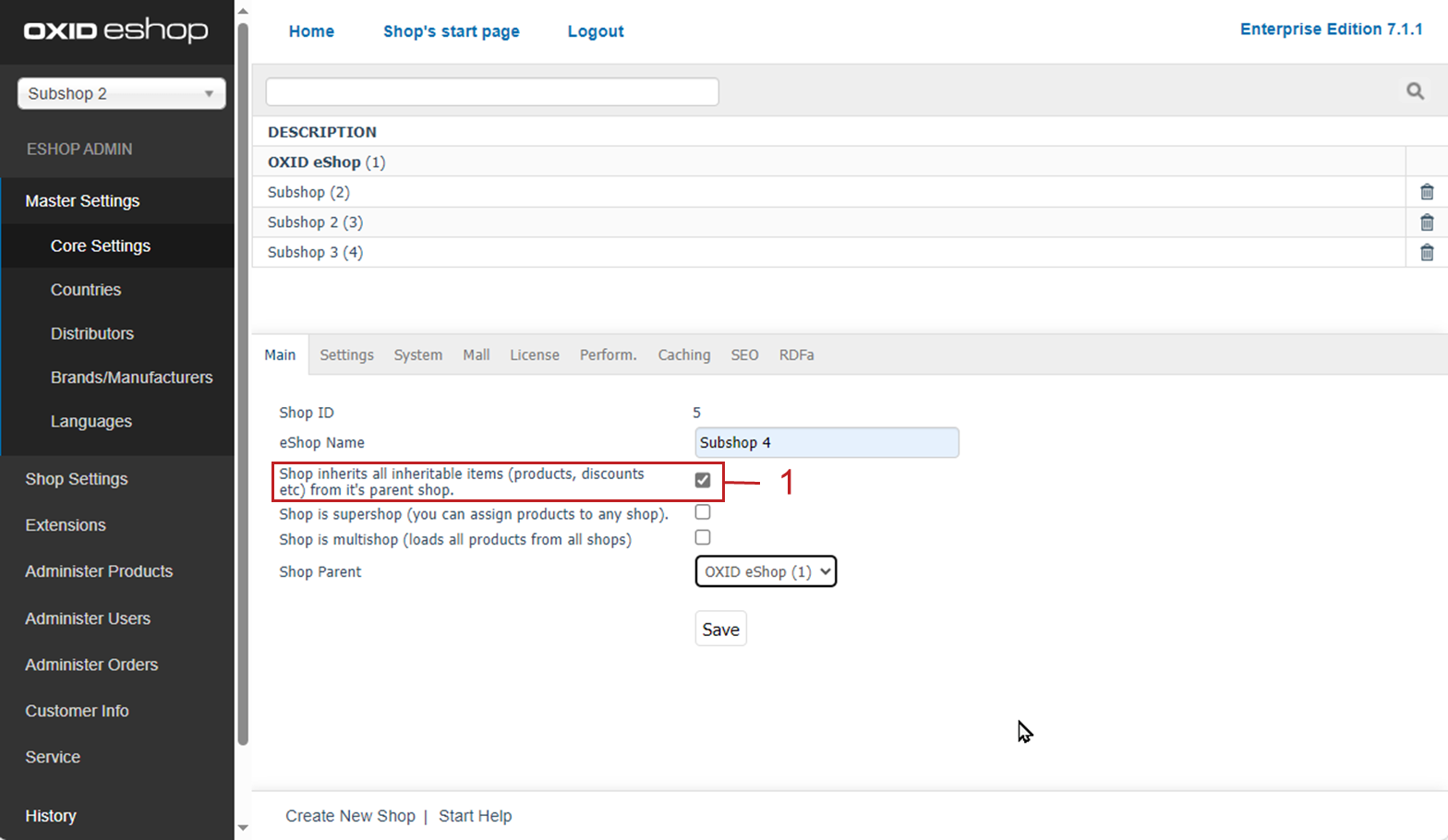
Fig.: Example: Creating a subshop with inherited settings
Configure discounts in the parent shop that should be available for all subshops.
Choose a discount.
Go to the Mall tab.
A list will display which subshops apply the discount (Fig.: Mall Tab: Managing Links to Subshops and Supershops).
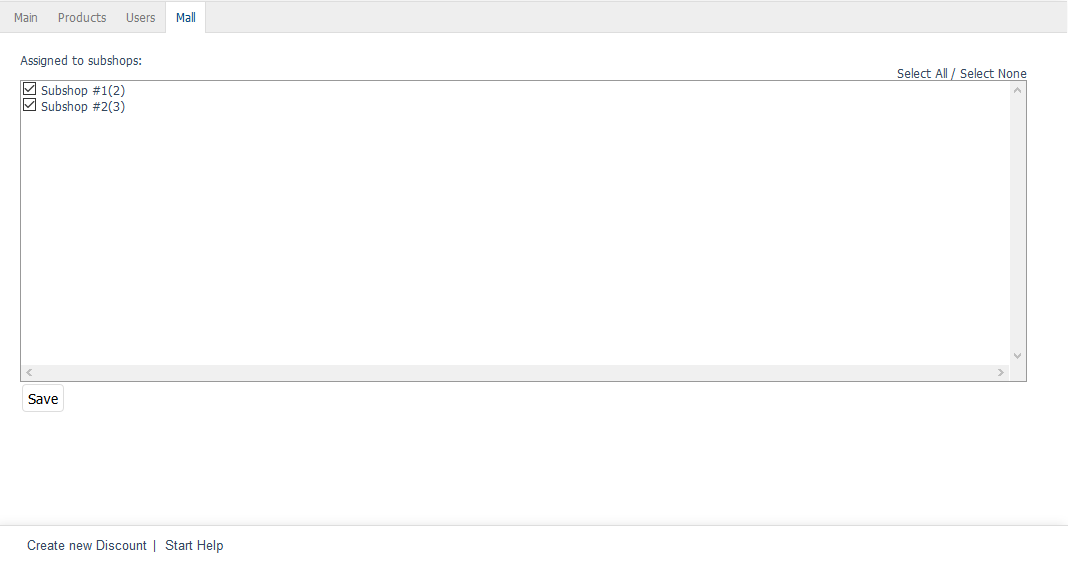
Fig.: Mall Tab: Managing Links to Subshops and Supershops
Depending on how you set up your subshop in Step 1, activate or deactivate the discount for specific subshops.
Save your settings.
Optional: To create additional discounts that apply only to a specific subshop, choose .
Removing Inherited Discounts in Subshops
Disable inherited discounts if needed.
Procedure
Switch to the desired subshop.
Choose and go to the Mall tab.
Uncheck Inherit all discounts from parent shop (Fig.: Disabling inherited discounts, item 1).
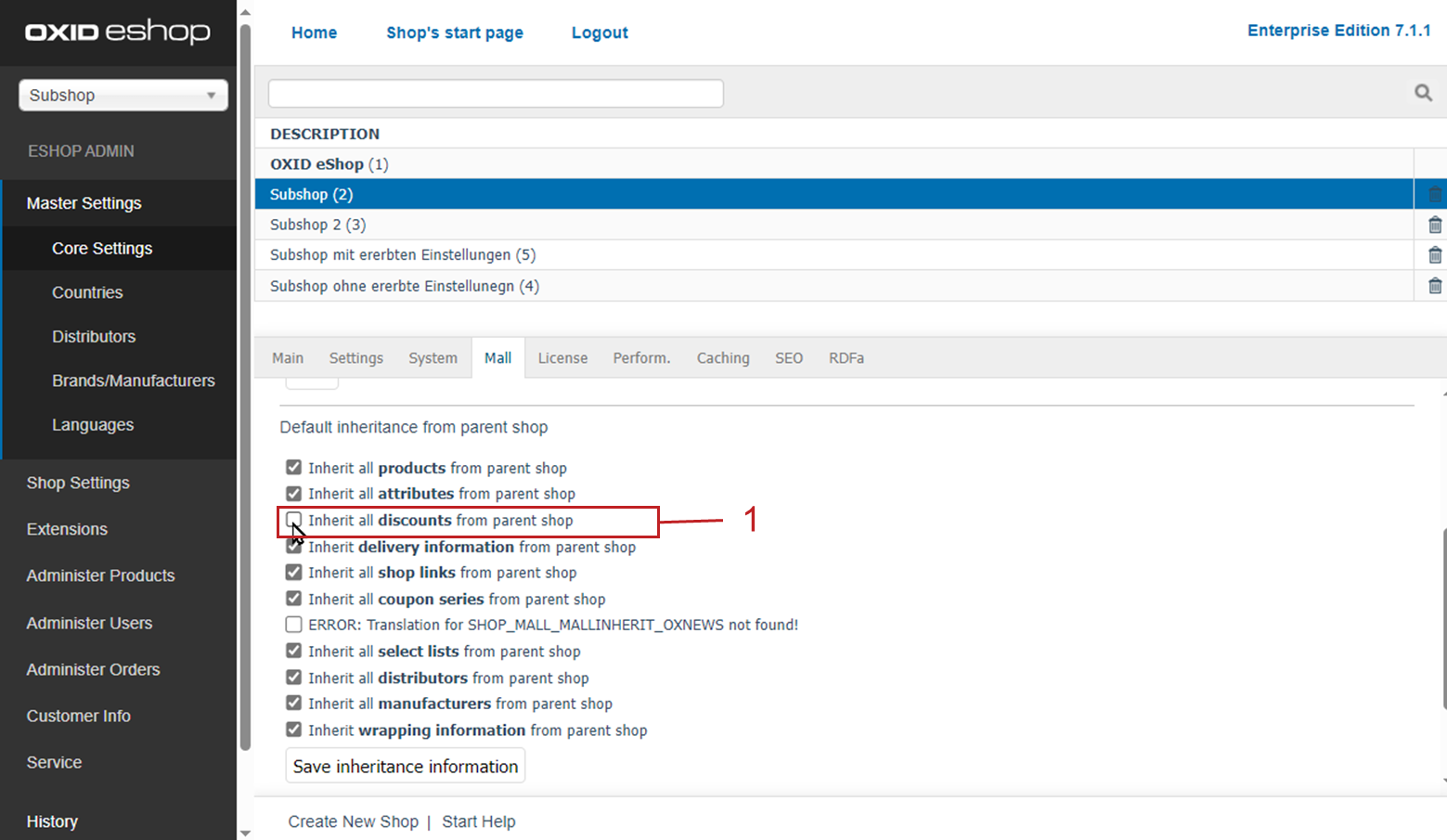
Fig.: Disabling inherited discounts
Result
The discount remains available in the parent shop but is no longer applied in the respective subshop or supershop.