Country tab
Payment methods apply to countries. Use the Country tab to assign the countries from which the customers can pay for their order using this payment method. Without an assignment, this payment method will be valid for all countries.
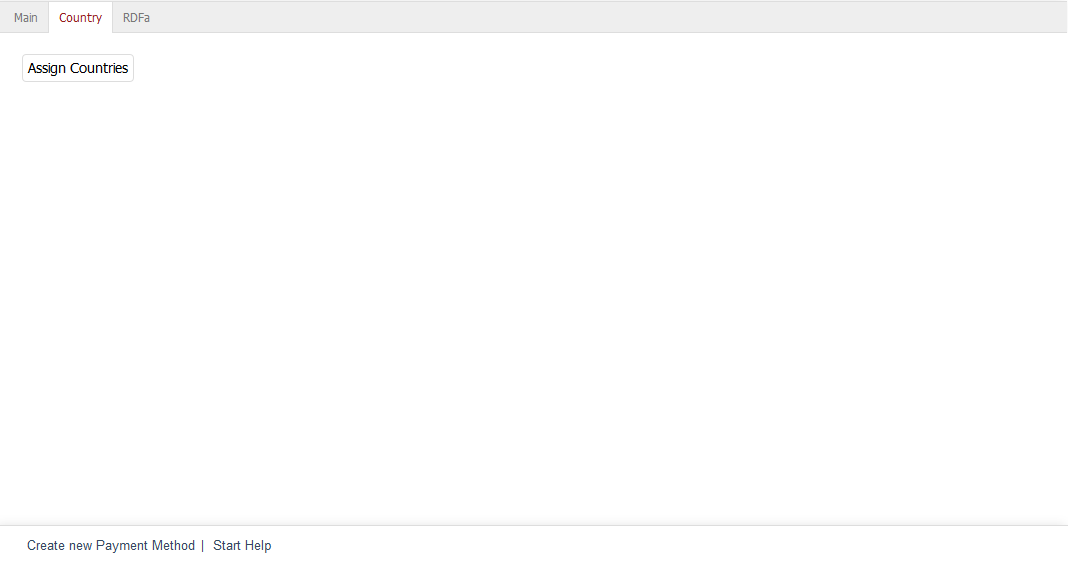
- Assign Countries
Click on Assign Countries to assign countries to a payment method. Clicking on this button will open an assignment window where you can select countries from the All Countries list. Countries can be sorted and filtered by name and/or country abbreviation. Drag the desired countries into the right-hand list using the mouse. Hold down the Ctrl key to select multiple countries. The assignment to the payment method is now completed.