RDFa tab
Note
For technical reasons, the following function cannot be executed at the moment.
Specify which RDFa data are to be embedded for each payment type of your OXID eShop.
Background
OXID eShop provides information well prepared for search engines, portals and other systems. This information can be presented, for example, as so-called Rich Snippets – detailed information about a search result. The data is prepared on the basis of the Resource Description Framework (RDFa) and the GoodReleations description language optimized for e-commerce.
On the RDFa tab, a logical link is created between the payment type and the values predefined in GoodReleations for payment.
For more information on embedding RDFa data also of your shipping methods, see , RDFa tab.
Prerequisites
For the store to use RDFa integration, you have enabled and configured the feature under .
Procedure
On the RDFa tab, do the following for each payment type you have configured:
Chooose the payment type you want to embed in RDFa format (Fig.: Embedding payment method information, item 1).
Mark the corresponding payment type that GoodRelations offers for embedding (Fig.: Embedding payment method information, item 2).
Save your settings (Fig.: Embedding payment method information, item 3).
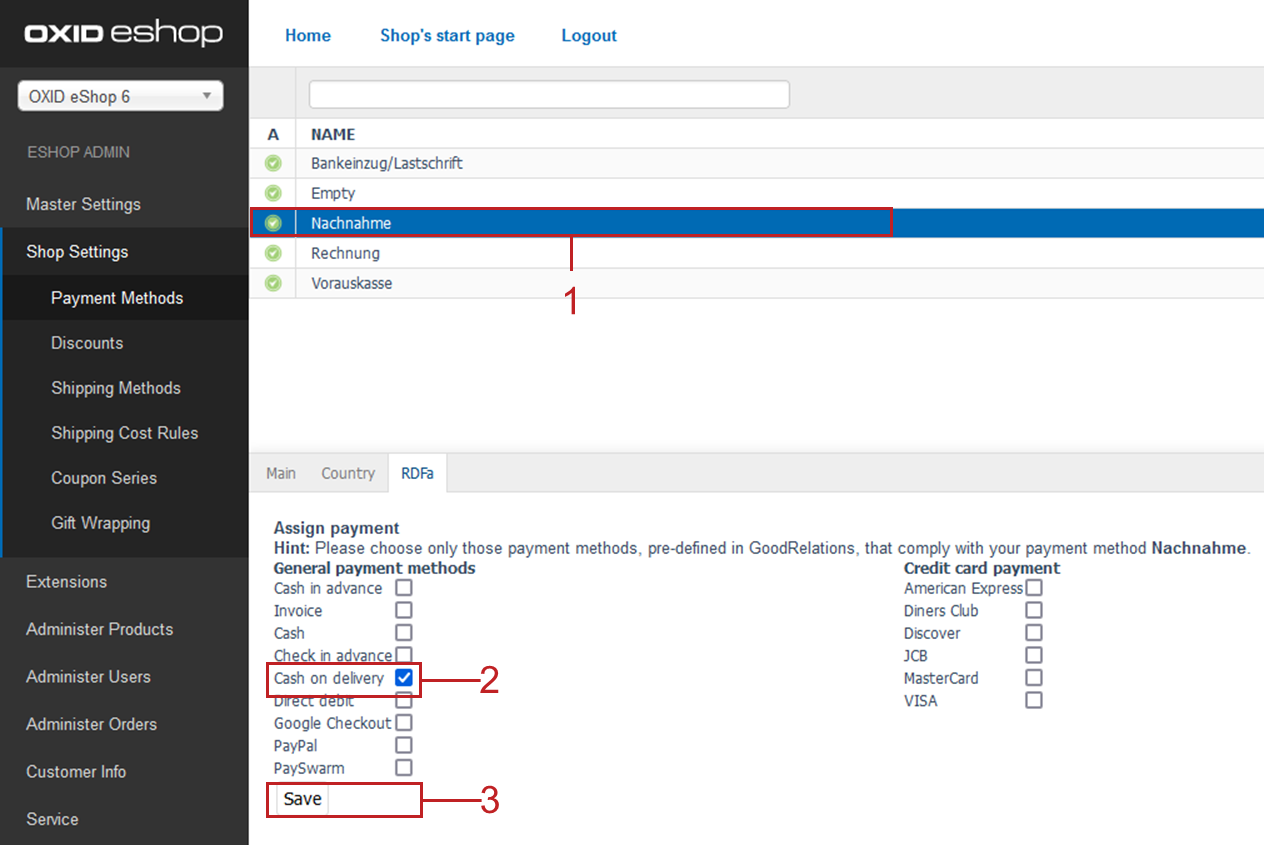
Fig.: Embedding payment method information