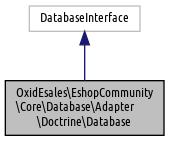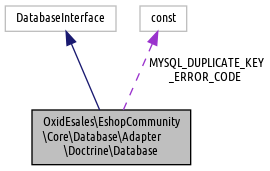|
| | __construct () |
| |
| | setConnectionParameters (array $connectionParameters) |
| |
| | connect () |
| |
| | forceMasterConnection () |
| |
| | forceSlaveConnection () |
| |
| | closeConnection () |
| |
| | setFetchMode ($fetchMode) |
| |
| | getOne ($query, $parameters=[]) |
| |
| | getRow ($query, $parameters=[]) |
| |
| | quoteIdentifier ($string) |
| |
| | quote ($value) |
| |
| | quoteArray ($array) |
| |
| | startTransaction () |
| |
| | commitTransaction () |
| |
| | rollbackTransaction () |
| |
| | setTransactionIsolationLevel ($level) |
| |
| | execute ($query, $parameters=[]) |
| |
| | select ($query, $parameters=[]) |
| |
| | selectLimit ($query, $rowCount=-1, $offset=0, $parameters=[]) |
| |
| | getCol ($query, $parameters=[]) |
| |
| | executeUpdate ($query, $parameters=[], $types=[]) |
| |
| | getAll ($query, $parameters=[]) |
| |
| | getLastInsertId () |
| |
| | metaColumns ($table) |
| |
| | isRollbackOnly () |
| |
| | isTransactionActive () |
| |
◆ __construct()
| OxidEsales\EshopCommunity\Core\Database\Adapter\Doctrine\Database::__construct |
( |
| ) |
|
The standard constructor.
◆ addConnectionCharset()
| OxidEsales\EshopCommunity\Core\Database\Adapter\Doctrine\Database::addConnectionCharset |
( |
array & |
$existingParameters, |
|
|
|
$connectionCharset |
|
) |
| |
|
protected |
Determine the charset to be used when connecting to the database.
Please be aware that different database drivers may need different options/values for setting the charset or may not support setting charset at all. See http://doctrine-orm.readthedocs.org/projects/doctrine-dbal/en/latest/reference/configuration.html#connection-details for details.
Take into account that the character set must be set either on the server level, or within the database connection itself (depending on the driver) for it to affect PDO::quote().
- Parameters
-
| array | $existingParameters | |
| string | $connectionCharset | |
◆ addDriverOptions()
| OxidEsales\EshopCommunity\Core\Database\Adapter\Doctrine\Database::addDriverOptions |
( |
array & |
$existingParameters | ) |
|
|
protected |
Adds the param driverOptions to an existing array of connection parameters
- Parameters
-
◆ assureParameterIsAnArray()
| OxidEsales\EshopCommunity\Core\Database\Adapter\Doctrine\Database::assureParameterIsAnArray |
( |
|
$parameter | ) |
|
|
private |
Sanitize the given parameter to be an array. In v5.3.0 in many places in the code false is passed instead of an empty array.
This methods work like this: Anything that evaluates to true and is not an array will cause an exception to be thrown. Anything that evaluates to false will be converted into an empty array. An non empty array will be returned as such.
- Parameters
-
| bool | array | $parameter | The parameter we want to be an array. |
- Exceptions
-
◆ closeConnection()
| OxidEsales\EshopCommunity\Core\Database\Adapter\Doctrine\Database::closeConnection |
( |
| ) |
|
◆ commitTransaction()
| OxidEsales\EshopCommunity\Core\Database\Adapter\Doctrine\Database::commitTransaction |
( |
| ) |
|
◆ connect()
| OxidEsales\EshopCommunity\Core\Database\Adapter\Doctrine\Database::connect |
( |
| ) |
|
◆ convertErrorCode()
| OxidEsales\EshopCommunity\Core\Database\Adapter\Doctrine\Database::convertErrorCode |
( |
|
$code | ) |
|
|
private |
Convert error code from MySQL to interface.
- Parameters
-
- Returns
- string
◆ convertException()
| OxidEsales\EshopCommunity\Core\Database\Adapter\Doctrine\Database::convertException |
( |
\Exception |
$exception | ) |
|
|
protected |
Convert a given native Doctrine exception into an OxidEsales exception. Note: This method is MySQL specific, as the MySQL error codes instead of SQLSTATE are used.
- Parameters
-
| \Exception | $exception | Doctrine exception to be converted |
- Returns
- StandardException Exception converted into an instance of StandardException
◆ createConnectionErrorMessage()
| OxidEsales\EshopCommunity\Core\Database\Adapter\Doctrine\Database::createConnectionErrorMessage |
( |
|
$connection | ) |
|
|
protected |
Create the message we want to throw, if there was a connection error.
- Parameters
-
| Connection | $connection | The connection. |
- Returns
- string The message we want throw if there was a connection error.
◆ doesStatementProduceOutput()
| OxidEsales\EshopCommunity\Core\Database\Adapter\Doctrine\Database::doesStatementProduceOutput |
( |
|
$query | ) |
|
|
private |
Return true, if the given SQL statement is a statement that may produce any output.
There are two kinds of SQL statements. One class produces output like "SELECT * FROM `countries` ORDER BY `iso_code`DESC" Which returns something like: +-------—+-------------------------------------—+ | iso_code | name | +-------—+-------------------------------------—+ | AF | Afghanistan | | AL | Albania | | AS | American Samoa |
The other class does not produce any output like "UPDATE countries SET (`name` = 'United States of America') WHERE iso_code = 'US'"
- Parameters
-
| string | $query | The query we want to check. |
- Returns
- bool Return true, if the given SQL statement is a statement that may produce any output
◆ ensureConnectionIsEstablished()
| OxidEsales\EshopCommunity\Core\Database\Adapter\Doctrine\Database::ensureConnectionIsEstablished |
( |
|
$connection | ) |
|
|
protected |
Ensure, that the given connection is established successful.
- Parameters
-
| \Doctrine\DBAL\Connection | $connection | The connection we want to ensure, if it is established. |
- Exceptions
-
◆ execute()
| OxidEsales\EshopCommunity\Core\Database\Adapter\Doctrine\Database::execute |
( |
|
$query, |
|
|
|
$parameters = [] |
|
) |
| |
Execute non read statements like INSERT, UPDATE, DELETE and return the number of rows affected by the statement. This method has to be used EXCLUSIVELY for non read statements.
IMPORTANT: You are strongly encouraged to use prepared statements like this: $resultSet = DatabaseProvider::getDb->execute( 'DELETE * FROM mytable WHERE id = ? OR id = ?', array($id1, $id2) ); If you do not use prepared statements, you MUST quote variables the values with quote(), otherwise you create a SQL injection vulnerability.
- Parameters
-
| string | $query | The sql statement to execute. |
| array | $parameters | The parameters array. |
- Exceptions
-
- Returns
- integer Number of rows affected by the SQL statement
◆ executeUpdate()
| OxidEsales\EshopCommunity\Core\Database\Adapter\Doctrine\Database::executeUpdate |
( |
|
$query, |
|
|
|
$parameters = [], |
|
|
|
$types = [] |
|
) |
| |
Execute non read statements like INSERT, UPDATE, DELETE and return the number of rows affected by the statement. This method has to be used EXCLUSIVELY for non read statements.
IMPORTANT: You are strongly encouraged to use prepared statements like this: $resultSet = DatabaseProvider::getDb->executeUpdate( 'DELETE * FROM mytable WHERE id = ? OR id = ?', array($id1, $id2) ); If you do not use prepared statements, you MUST quote variables the values with quote(), otherwise you create a SQL injection vulnerability.
This method supports PDO binding types as well as DBAL mapping types.
- Parameters
-
| string | $query | The SQL query. |
| array | $parameters | The query parameters. |
| array | $types | The parameter types. |
- Exceptions
-
- Returns
- integer The number of affected rows.
◆ forceMasterConnection()
| OxidEsales\EshopCommunity\Core\Database\Adapter\Doctrine\Database::forceMasterConnection |
( |
| ) |
|
◆ forceSlaveConnection()
| OxidEsales\EshopCommunity\Core\Database\Adapter\Doctrine\Database::forceSlaveConnection |
( |
| ) |
|
◆ getAll()
| OxidEsales\EshopCommunity\Core\Database\Adapter\Doctrine\Database::getAll |
( |
|
$query, |
|
|
|
$parameters = [] |
|
) |
| |
Get an multi-dimensional array of arrays with the values of the all rows of a given sql SELECT or SHOW statement. Returns an empty array for any other statement.
The keys of the first level array are numeric. The keys of the second level arrays may be numeric, strings or both, depending on the FETCH_MODE_* of the connection. Set the desired fetch mode with DatabaseInterface::setFetchMode() before calling this method.
IMPORTANT: You are strongly encouraged to use prepared statements like this: $result = DatabaseProvider::getDb->getAll( 'SELECT * FROM ´mytable´ WHERE ´id´ = ? OR ´id´ = ? LIMIT 0, 1', array($id1, $id2) ); If you do not use prepared statements, you MUST quote variables the values with quote(), otherwise you create a SQL injection vulnerability.
- Parameters
-
| string | $query | If parameters are given, the "?" in the string will be replaced by the values in the array |
| array | $parameters | Array of parameters, for the given sql statement. |
- See also
- DatabaseInterface::setFetchMode()
-
Doctrine::$fetchMode
- Exceptions
-
◆ getCol()
| OxidEsales\EshopCommunity\Core\Database\Adapter\Doctrine\Database::getCol |
( |
|
$query, |
|
|
|
$parameters = [] |
|
) |
| |
Return the first column of all rows of the results of a given sql SELECT or SHOW statement as an numeric array. Throws an exception for any other statement.
IMPORTANT: You are strongly encouraged to use prepared statements like this: $result = DatabaseProvider::getDb->getRow( 'SELECT * FROM ´mytable´ WHERE ´id´ = ? LIMIT 0, 1', array($id1) ); If you do not use prepared statements, you MUST quote variables the values with quote(), otherwise you create a SQL injection vulnerability.
- Parameters
-
| string | $query | The sql select statement to be executed. |
| array | $parameters | The parameters array. |
- Exceptions
-
- Returns
- array The values of the first column of a corresponding sql query.
◆ getColumnMaxLengthAndScale()
| OxidEsales\EshopCommunity\Core\Database\Adapter\Doctrine\Database::getColumnMaxLengthAndScale |
( |
array |
$column, |
|
|
|
$assignedType |
|
) |
| |
|
protected |
Get the maximal length of a given column of a given type.
- Parameters
-
| array | $column | The meta column for which the may length has to be found. |
| string | $assignedType | The type of the column. |
- Returns
- int[] The maximal length and the scale (in case of DECIMAL type). Both variables are -1 in case of no value can be found.
◆ getConnection()
| OxidEsales\EshopCommunity\Core\Database\Adapter\Doctrine\Database::getConnection |
( |
| ) |
|
|
protected |
Get the database connection.
- Returns
- DriverConnection $oConnection The database connection we want to use.
◆ getConnectionFromDriverManager()
| OxidEsales\EshopCommunity\Core\Database\Adapter\Doctrine\Database::getConnectionFromDriverManager |
( |
| ) |
|
|
protected |
Get the connection from the Doctrine DBAL DriverManager.
- Exceptions
-
- Returns
- Connection The connection to the database.
◆ getConnectionParameters()
| OxidEsales\EshopCommunity\Core\Database\Adapter\Doctrine\Database::getConnectionParameters |
( |
| ) |
|
|
protected |
Get the connection parameter array.
- Returns
- array The connection settings parameters.
◆ getFirstCommandInStatement()
| OxidEsales\EshopCommunity\Core\Database\Adapter\Doctrine\Database::getFirstCommandInStatement |
( |
|
$query | ) |
|
|
protected |
This method strips SQL comments and whitespaces to find the first effective SQL command in a giver statement
- Parameters
-
| string | $query | The query to extract the command from |
- Returns
- string The first effective SQL command
◆ getLastInsertId()
| OxidEsales\EshopCommunity\Core\Database\Adapter\Doctrine\Database::getLastInsertId |
( |
| ) |
|
Return string representing the row ID of the last row that was inserted into the database. Returns 0 for tables without autoincrement field.
- Returns
- string|int Row ID
◆ getMetaColumnValueByKey()
| OxidEsales\EshopCommunity\Core\Database\Adapter\Doctrine\Database::getMetaColumnValueByKey |
( |
array |
$column, |
|
|
|
$key |
|
) |
| |
|
protected |
Get the value of a meta column key.
- Parameters
-
| array | $column | The meta column, where the value has to be fetched. |
| string | $key | The key to fetch. |
- Returns
- mixed
◆ getMySqlInitCommand()
| OxidEsales\EshopCommunity\Core\Database\Adapter\Doctrine\Database::getMySqlInitCommand |
( |
| ) |
|
|
protected |
This function can be extended to add own init command for the database connection
- Returns
- string
◆ getOne()
| OxidEsales\EshopCommunity\Core\Database\Adapter\Doctrine\Database::getOne |
( |
|
$query, |
|
|
|
$parameters = [] |
|
) |
| |
Get the first value of the first row of the result set of a given sql SELECT or SHOW statement. Returns false for any other statement.
NOTE: Although you might pass any SELECT or SHOW statement to this method, try to limit the result of the statement to one single row, as the rest of the rows is simply discarded.
- Parameters
-
| string | $query | The sql SELECT or SHOW statement. |
| array | $parameters | Array of parameters for the given sql statement. |
- Returns
- string|false Returns a string for SELECT or SHOW statements and FALSE for any other statement.
◆ getPdoMysqlConnectionParameters()
| OxidEsales\EshopCommunity\Core\Database\Adapter\Doctrine\Database::getPdoMysqlConnectionParameters |
( |
array |
$connectionParameters | ) |
|
|
protected |
Get the connection parameters for the doctrine pdo_mysql driver
The pdo_mysql driver accepts an array with the following keys
user (string): Username to use when connecting to the database. password (string): Password to use when connecting to the database. host (string): Hostname of the database to connect to. port (integer): Port of the database to connect to. dbname (string): Name of the database/schema to connect to. charset (string): The charset used when connecting to the database. unix_socket (string): Name of the socket used to connect to the database.
host/port and unix_socket are mutually exclusive. Currently only host/port is supported by this database adapter
- Parameters
-
| array | $connectionParameters | The parameters to connect to the database using the doctrine pdo_mysql driver |
- Returns
- array
◆ getRow()
| OxidEsales\EshopCommunity\Core\Database\Adapter\Doctrine\Database::getRow |
( |
|
$query, |
|
|
|
$parameters = [] |
|
) |
| |
Get an array with the values of the first row of a given sql SELECT or SHOW statement . Returns an empty array for any other statement. The returned value depends on the fetch mode.
- See also
- DatabaseInterface::setFetchMode() for how to set the fetch mode
The keys of the array may be numeric, strings or both, depending on the FETCH_MODE_* of the connection. Set the desired fetch mode with DatabaseInterface::setFetchMode() before calling this method.
NOTE: Although you might pass any SELECT or SHOW statement to this method, try to limit the result of the statement to one single row, as the rest of the rows is simply discarded.
IMPORTANT: You are strongly encouraged to use prepared statements like this: $result = DatabaseProvider::getDb->getOne( 'SELECT ´id´ FROM ´mytable´ WHERE ´id´ = ? LIMIT 0, 1', array($id1) ); If you do not use prepared statements, you MUST quote variables the values with quote(), otherwise you create a SQL injection vulnerability.
- Parameters
-
| string | $query | The sql select statement to be executed. |
| array | $parameters | Array of parameters, for the given sql statement. |
- Returns
- array The row, we selected with the given sql statement.
◆ handleException()
| OxidEsales\EshopCommunity\Core\Database\Adapter\Doctrine\Database::handleException |
( |
\OxidEsales\Eshop\Core\Exception\StandardException |
$exception | ) |
|
|
protected |
Handle a given exception. The standard behavior at the moment is to throw the exception passed in the parameter. A second exception handling including logging will be done by the ShopControl class.
- Parameters
-
| StandardException | $exception | |
- Exceptions
-
| StandardException | |
| DatabaseConnectionException | |
| DatabaseErrorException | |
◆ isConnectionEstablished()
| OxidEsales\EshopCommunity\Core\Database\Adapter\Doctrine\Database::isConnectionEstablished |
( |
|
$connection | ) |
|
|
protected |
Determine, if the connection is established successful.
- Parameters
-
| \Doctrine\DBAL\Connection | $connection | The connection we want to know, if it is established. |
- Returns
- bool Is the connection successfully established?
◆ isRollbackOnly()
| OxidEsales\EshopCommunity\Core\Database\Adapter\Doctrine\Database::isRollbackOnly |
( |
| ) |
|
Return true, if the connection is marked rollbackOnly.
Doctrine manages nested transaction the following way: If any of the inner transactions is rolled back, all the outer transactions will have to be rolled back also. For that reason the connection will be marked as rollbackOnly and any commitTransaction will throw an exception.
- Returns
- bool
◆ isTransactionActive()
| OxidEsales\EshopCommunity\Core\Database\Adapter\Doctrine\Database::isTransactionActive |
( |
| ) |
|
Checks whether a transaction is currently active.
- Returns
- boolean TRUE if a transaction is currently active, FALSE otherwise.
◆ logException()
| OxidEsales\EshopCommunity\Core\Database\Adapter\Doctrine\Database::logException |
( |
\Exception |
$exception | ) |
|
|
protected |
Log a given Exception the log file using the standard eShop logging mechanism. Use this function whenever a exception is caught and not re-thrown.
- Parameters
-
◆ metaColumns()
| OxidEsales\EshopCommunity\Core\Database\Adapter\Doctrine\Database::metaColumns |
( |
|
$table | ) |
|
Get the meta information about all the columns of the given table. This is kind of a poor man's schema manager, which only works for MySQL.
- Parameters
-
| string | $table | The name of the table. |
- Returns
- array Array of objects with meta information of each column.
◆ quote()
| OxidEsales\EshopCommunity\Core\Database\Adapter\Doctrine\Database::quote |
( |
|
$value | ) |
|
Quote a string or a numeric value in a way, that it might be used as a value in a sql statement. Returns false for values that cannot be quoted.
NOTE: It is not safe to use the return value of this function in a query. There will be no risk of SQL injection, but when the statement is executed and the value could not have been quoted, a DatabaseException is thrown. You are strongly encouraged to always use prepared statements instead of quoting the values on your own. E.g. use $resultSet = DatabaseProvider::getDb->select( 'SELECT * FROM ´mytable´ WHERE ´id´ = ? OR ´id´ = ?', array($id1, $id2) ); instead of $resultSet = DatabaseProvider::getDb->select( 'SELECT * FROM ´mytable´ WHERE ´id´ = ' . DatabaseProvider::getDb->quote($id1) . ' OR ´id´ = ' . DatabaseProvider::getDb->quote($id1) );
- Parameters
-
| mixed | $value | The string or numeric value to be quoted. |
- Returns
- false|string The given string or numeric value converted to a string surrounded by single quotes or set to false, if the value could not have been quoted.
◆ quoteArray()
| OxidEsales\EshopCommunity\Core\Database\Adapter\Doctrine\Database::quoteArray |
( |
|
$array | ) |
|
Quote every value in a given array in a way, that it might be used as a value in a sql statement and return the result as a new array. Numeric values will be converted to strings which quotes. The keys and their order of the returned array will be the same as of the input array.
NOTE: It is not safe to use the return value of this function in a query. There will be no risk of SQL injection, but when the statement is executed and the value could not have been quoted, a DatabaseException is thrown. You are strongly encouraged to always use prepared statements instead of quoting the values on your own.
- Parameters
-
| array | $array | The strings to quote as an array. |
- Returns
- array Array with all string and numeric values quoted with single quotes or set to false, if the value could not have been quoted.
◆ quoteIdentifier()
| OxidEsales\EshopCommunity\Core\Database\Adapter\Doctrine\Database::quoteIdentifier |
( |
|
$string | ) |
|
Quote a string in a way, that it can be used as a identifier (i.e. table name or field name) in a sql statement. You are strongly encouraged to always use quote identifiers.
- Parameters
-
| string | $string | The string to be quoted. |
- Returns
- string
◆ rollbackTransaction()
| OxidEsales\EshopCommunity\Core\Database\Adapter\Doctrine\Database::rollbackTransaction |
( |
| ) |
|
◆ select()
| OxidEsales\EshopCommunity\Core\Database\Adapter\Doctrine\Database::select |
( |
|
$query, |
|
|
|
$parameters = [] |
|
) |
| |
Return the results of a given sql SELECT or SHOW statement as a ResultSet. Throws an exception for any other statement.
The values of first row of the result may be via resultSet's fields property. This property is an array, which keys may be numeric, strings or both, depending on the FETCH_MODE_* of the connection. All further rows can be accessed via the specific methods of ResultSet.
IMPORTANT: You are strongly encouraged to use prepared statements like this: $resultSet = DatabaseProvider::getDb->select( 'SELECT * FROM ´mytable´ WHERE ´id´ = ? OR ´id´ = ?', array($id1, $id2) ); If you do not use prepared statements, you MUST quote variables the values with quote(), otherwise you create a SQL injection vulnerability.
- Parameters
-
| string | $query | The sql select statement to be executed. |
| array | $parameters | The parameters array for the given query. |
- Exceptions
-
| DatabaseErrorException | The exception, that can occur while executing the sql statement. |
- Returns
- \OxidEsales\Eshop\Core\Database\Adapter\ResultSetInterface The result of the given query.
◆ selectLimit()
| OxidEsales\EshopCommunity\Core\Database\Adapter\Doctrine\Database::selectLimit |
( |
|
$query, |
|
|
|
$rowCount = -1, |
|
|
|
$offset = 0, |
|
|
|
$parameters = [] |
|
) |
| |
Return the results of a given sql SELECT or SHOW statement limited by a LIMIT clause as a ResultSet. Throws an exception for any other statement.
The values of first row of the result may be via resultSet's fields property. This property is an array, which keys may be numeric, strings or both, depending on the FETCH_MODE_* of the connection. All further rows can be accessed via the specific methods of ResultSet.
IMPORTANT: You are strongly encouraged to use prepared statements like this: $resultSet = DatabaseProvider::getDb->selectLimit( 'SELECT * FROM ´mytable´ WHERE ´id´ = ? OR ´id´ = ?', $rowCount, $offset, array($id1, $id2) ); If you do not use prepared statements, you MUST quote variables the values with quote(), otherwise you create a SQL injection vulnerability.
Be aware that only a few database vendors have the LIMIT clause as known from MySQL. The Doctrine Query Builder should be used here.
- Parameters
-
| string | $query | The sql select statement to be executed. |
| int | $rowCount | Maximum number of rows to return |
| int | $offset | Offset of the first row to return |
| array | $parameters | The parameters array. |
- Exceptions
-
| DatabaseErrorException | The exception, that can occur while executing the sql statement. |
| |
◆ setConnection()
| OxidEsales\EshopCommunity\Core\Database\Adapter\Doctrine\Database::setConnection |
( |
|
$connection | ) |
|
|
protected |
Set connection
- Parameters
-
◆ setConnectionParameters()
| OxidEsales\EshopCommunity\Core\Database\Adapter\Doctrine\Database::setConnectionParameters |
( |
array |
$connectionParameters | ) |
|
Each database driver needs different parameters. At the moment only the driver 'pdo_mysql' is supported.
- Parameters
-
| array | $connectionParameters | The parameters to connect to the database using the doctrine pdo_mysql driver |
◆ setFetchMode()
| OxidEsales\EshopCommunity\Core\Database\Adapter\Doctrine\Database::setFetchMode |
( |
|
$fetchMode | ) |
|
The given fetch mode as used be the DatabaseInterface Class will be mapped to the Doctrine specific fetch mode.
When the connection is opened the fetch mode will be set to a default value as defined in OxidEsales\Eshop\Core\Database\Adapter\Doctrine\Database::$fetchMode.
- Parameters
-
| integer | $fetchMode | See DatabaseInterface::FETCH_MODE_* for valid values |
◆ setTransactionIsolationLevel()
| OxidEsales\EshopCommunity\Core\Database\Adapter\Doctrine\Database::setTransactionIsolationLevel |
( |
|
$level | ) |
|
Set the transaction isolation level. Allowed values 'READ UNCOMMITTED', 'READ COMMITTED', 'REPEATABLE READ' and 'SERIALIZABLE'.
NOTE: Currently the transaction isolation level is set on the database session and not globally. Setting the transaction isolation level globally requires root privileges in MySQL an this application should not be executed with root privileges. If you need to set the transaction isolation level globally, ask your database administrator to do so, This method is MySQL specific, as we use the MySQL syntax for setting the transaction isolation level.
- See also
- Doctrine::transactionIsolationLevelMap
- Parameters
-
| string | $level | The transaction isolation level |
- Exceptions
-
◆ startTransaction()
| OxidEsales\EshopCommunity\Core\Database\Adapter\Doctrine\Database::startTransaction |
( |
| ) |
|
◆ $connection
| OxidEsales\EshopCommunity\Core\Database\Adapter\Doctrine\Database::$connection = null |
|
protected |
◆ $connectionParameters
| OxidEsales\EshopCommunity\Core\Database\Adapter\Doctrine\Database::$connectionParameters = [] |
|
protected |
Holds the necessary parameters to connect to the database
◆ $fetchMode
| OxidEsales\EshopCommunity\Core\Database\Adapter\Doctrine\Database::$fetchMode = PDO::FETCH_NUM |
|
protected |
◆ $fetchModeMap
| OxidEsales\EshopCommunity\Core\Database\Adapter\Doctrine\Database::$fetchModeMap |
|
protected |
◆ $transactionIsolationLevelMap
| OxidEsales\EshopCommunity\Core\Database\Adapter\Doctrine\Database::$transactionIsolationLevelMap |
|
protected |
Initial value:= [
'READ UNCOMMITTED' => Connection::TRANSACTION_READ_UNCOMMITTED,
'READ COMMITTED' => Connection::TRANSACTION_READ_COMMITTED,
'REPEATABLE READ' => Connection::TRANSACTION_REPEATABLE_READ,
'SERIALIZABLE' => Connection::TRANSACTION_SERIALIZABLE
]
◆ MYSQL_DUPLICATE_KEY_ERROR_CODE
| const OxidEsales\EshopCommunity\Core\Database\Adapter\Doctrine\Database::MYSQL_DUPLICATE_KEY_ERROR_CODE = 1062 |
The documentation for this class was generated from the following file:
- /oxideshop-ce/source/Core/Database/Adapter/Doctrine/Database.php
 Inheritance diagram for OxidEsales\EshopCommunity\Core\Database\Adapter\Doctrine\Database:
Inheritance diagram for OxidEsales\EshopCommunity\Core\Database\Adapter\Doctrine\Database: Collaboration diagram for OxidEsales\EshopCommunity\Core\Database\Adapter\Doctrine\Database:
Collaboration diagram for OxidEsales\EshopCommunity\Core\Database\Adapter\Doctrine\Database: