AI Content¶
OXID eShop Professional and Enterprise Edition comes with Visual CMS. The module, which must first be activated under , allows easy creation and editing of CMS content. With it, so-called widgets can be arranged and adapted using drag & drop.
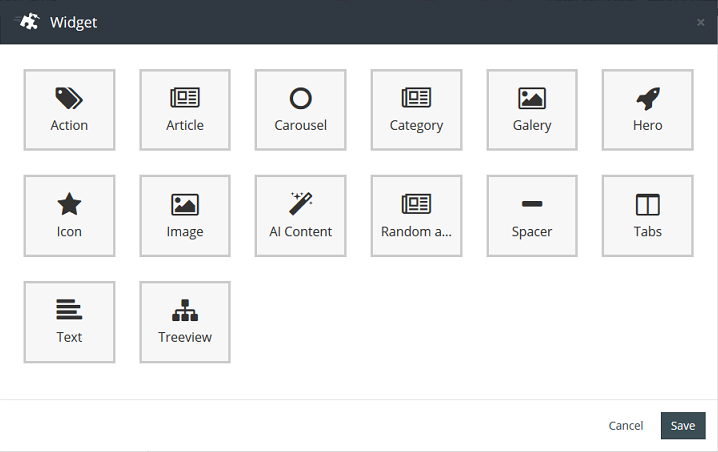
The new “AI Content” widget is available with the OXID eShop personalisation option. Using it, you can integrate an econda recommendation widget, for example, into any CMS page and show the products there or show them in a banner.
All you have to do is enter the ID of a recommendation widget configured in econda in the Widget ID field. The Widget template field contains the path to the template that formats the product display. The template Component/views/vcms_recommendations.ejs.html shows the products side by side, as you would expect from “Week’s Special” or “Top seller” on the shop’s start page. The template Component/views/vcms_banner.ejs.html uses a banner or slider to display the products. The Results limit field specifies the number of products to be displayed.
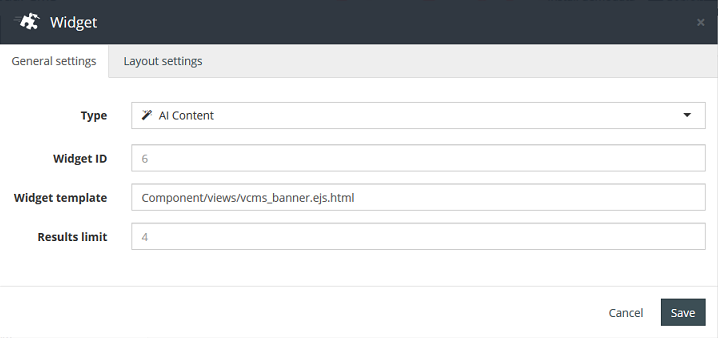
The CMS pages created in Visual CMS are responsive. They are optimised for viewing on various devices, such as laptops, desktops, tablets and smartphones. The horizontal position and width of the widget can be defined in the Layout settings tab for each device. Detailed instructions can be found in the Section “Layout settings for widgets” in the module documentation for Visual CMS.