Product details page¶
By default, four products will be recommended and displayed with an image, title and price under the heading “Have you seen?” at the end of the product details page. The customer can learn more about any of these products on its details page, which can be accessed by clicking on More Information.
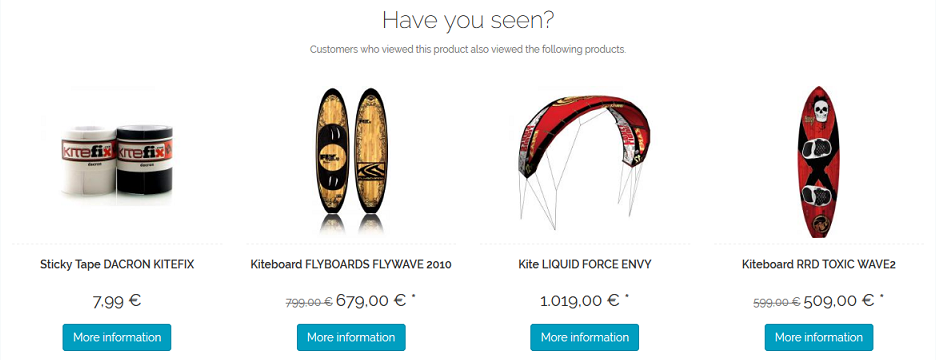
To make sure that the shop’s internal product recommendations are not displayed on the details page, you will also need to disable the setting Load similar Products under , Perform. tab.