Start page¶
Recommended products are displayed to the customer as “Week’s Special” and “Top seller” on the shop’s start page.
Week’s Special¶
Week’s Special, which shows products provided by the OXID eShop personalisation option, are displayed on the start page below the banner. Each of the four default products is presented with an image, title and price.
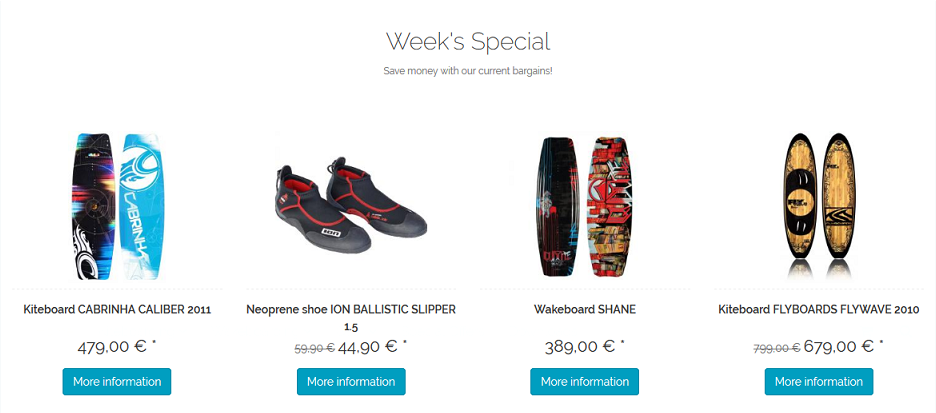
The customer can learn more about a product from Week’s Special by clicking on More Information to get to the product’s details page. The product can not be directly added to the shopping cart.
To avoid displaying the shop’s internal Week’s Special in addition to the econda recommendation widget, they must be turned off. To do this, go to in the shop’s Admin panel and disable the promotion “Week’s Special”.
Top seller¶
If customers scroll down the start page, they will see the shop’s best-selling products. The recommendations are provided by the OXID eShop personalisation option and displayed in a widget. By default, the econda recommendation widget will once again show four products, each with the image, title and price, side by side. The product details page can be accessed for each. However, the product can’t be added directly to the shopping cart.
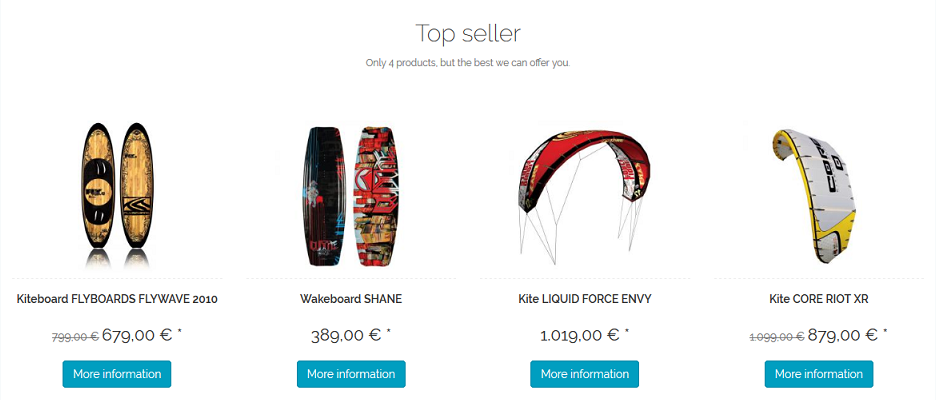
To remove the shop’s internal top sellers from the start page, you will need to turn them off in the Admin panel. To do this, go to tab. Select inactive from the List of most sold Products (Top of the Shop). Save the changes.
See also