Multiple Languages
Database structure
OXID eShop can be configured to handle multiple languages. Some input fields in OXID eShop can be translated into multiple languages, some not. An example for an input field which can be translated is the title of an article. In the database the title of an article is stored in the column oxtitle of the table oxarticles. If you configure two languages, de and en, both the de and the en contents have to be stored somewhere. This is done by using another column, the column oxtitle_1 in the table oxarticles. In general OXID eShop stores translations by adding more columns, tables and views to the database if you configure more languages.
Every language has a numeric id. The data for language id 0 goes into oxarticles.oxtitle, data for language id 1 into oxarticles.oxtitle_1, language 2 into oxarticles.oxtitle_2, language 3 into oxarticles.oxtitle_3. The above mentioned columns are the default available columns of OXID eShop. This means by default, OXID eShop has enough columns to handle up to four languages.
If you configure a fifth language, the column oxarticles.oxtitle_5 will be added to the database.
From language id 9 on, a new extension table for the table oxarticles is created. This table is named oxarticles_set1 in our example and has the column oxarticles_set1.oxtitle_8. The column oxarticles_set1.OXID matches oxarticles.OXID.
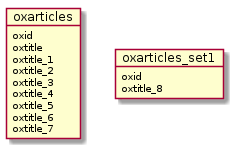
Note
If there is no information yet set for the article title in language id >=8 , there is no entry in the *_set* table. So a view trying to use that non existing data contains NULL value fields.
Accessing values of multilanguage fields
The retrieval of the correct language for the an articles title oxtitle is done with database views. We have views per subshop and language for each table containing multilingual data. After adding (and deleting as well) a language, views have to be regenerated.
Note
when creating multiple new languages in a row without explicitly updating the views in between, we’ll have all views available except the ones for the last added language.
Point is now, that when the shop is switched to a certain language (that is active in frontend) and we load
an article object $article, then when accessing $article->oxarticles__oxtitle we actually get the data for
the currently active language. More specific: assume we have an EE and use subshop 1.
So when we have language id 9 active (let’s name it language de), the article
title originates from the core table oxarticles_set1.oxtitle_9, this info ends up in oxv_oxarticle_1_de.oxtitle
and the article object is loaded from oxv_oxarticle_1_de.
If there’s anything amiss with the way the views are created, we get incorrect language data or in the worst case, shop goes offline.