Troubleshooting
Module does not install using composer
When you are using composer install or update module then you notice module is not installed, there are two types of situation that you may encounter this issue:
Shop configuration file is removed from var/configuration/shops/ directory or /var directory is removed.
Solution
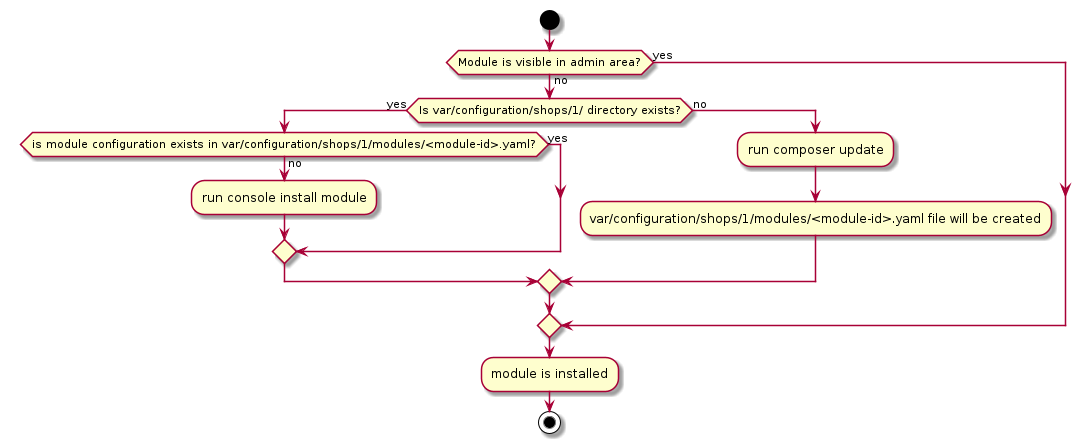
Note
Please check modules configuration and setup document for getting more information regarding shop configuration files ( var/configuration/shops/ ) and how to generate them.
Note
How to run install module command?
vendor/bin/oe-console oe:module:install <module sourcecode path>