History tab
All customer’s orders are logged in the History tab. In addition, you will see the entries for successful registration and e-mails sent. Each entry is saved with a timestamp and a note in square brackets, such as "Order" and "Remark". If you highlight an entry in the left-hand column by clicking on it with the mouse, its content will be displayed in the bigger input field on the right-hand side.
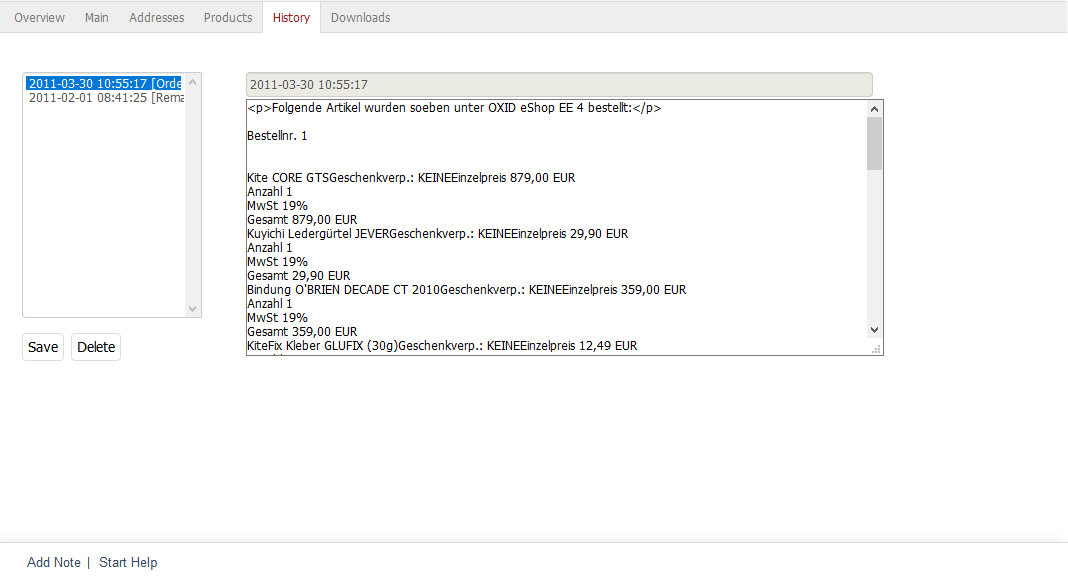
In addition to the entries automatically generated by the shop, you can also create your own entries, e.g., to document individual order-related arrangements with the customer. To do this, click on the Add Note link at the bottom of the input area. Enter the required information in the input field and click on Save. The entry will be saved together with the date and the exact time, including seconds. You can always change, update and delete the existing entries later. Delete entries only if absolutely necessary to make sure that the customer’s history remains as complete as possible.