Installation
Install the Stripe Payment for OXID module for your OXID eShop version 7.x.
Prerequisites
You have OXID eShop 7.x.
You have configured https.
In the
<root directory of the eShop>/sourcedirectory, open theconfig.inc.phpfile.Make sure that https is set for the base URL (parameter shopURL).
Example:$this->sShopURL = 'https://www.example.org';
Procedure
Open a shell and go to the root directory of the eShop (where the
composer.jsonfile is located).
Example:cd /var/www/oxideshop
Execute the following command:
composer require oxid-esales/stripe-module ^2.0.0
Recommended: Clear the cache.
Background: Otherwise, under , the configuration settings may not be displayed correctly.
To clear the cache, use, for example, the corresponding console command:
Check whether the
oe:cache:clearcommand is available../vendor/bin/oe-console
If the command exists, execute it:
./vendor/bin/oe-console oe:cache:clear
Optional: To activate the module, run execute the following command.
Alternatively: Manually activate the module during configuration (see Activating Stripe for OXID)../vendor/bin/oe-console oe:module:activate stripe
Result
Once the installation process is complete, the Stripe for OXID module appears in the administration area under (Fig.: Stripe for OXID successfully installed).
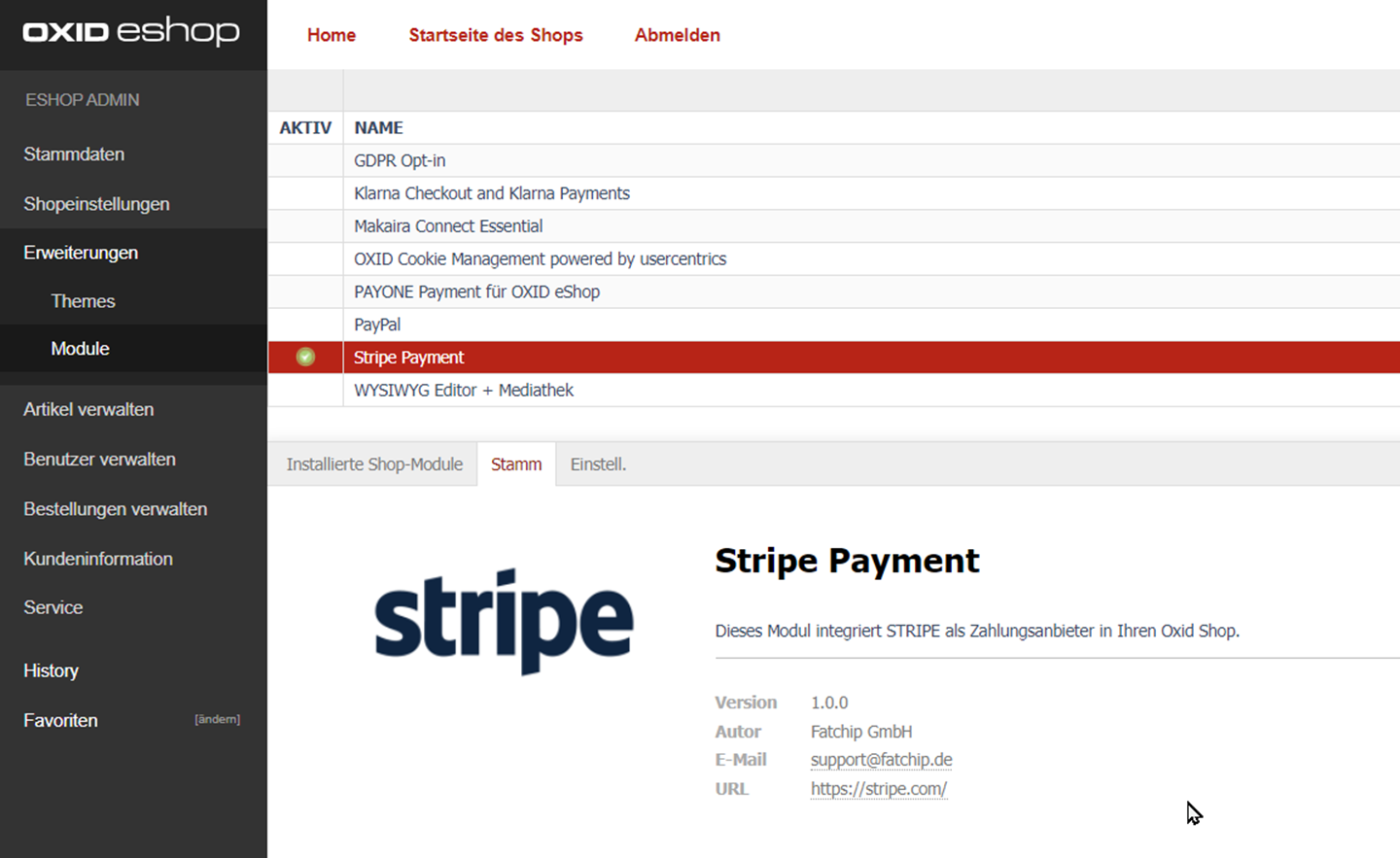
Fig.: Stripe for OXID successfully installed