Place an Order
Important
To place an order you need the GraphQL Storefront module installed and activated.
The big picture
Please keep in mind that other than what you know from shop with frontend, the GraphQL part of the OXID eShop does not use a session. Means - we have no session cookies around and no session to come back to, between requests.
What we do have is the possibility to ‘log in’ a user once for receiving a JsonWebToken (JWT) which can then be used (sent in each request) for identifying a user.
In Frontend part, usually, user starts browsing then shop anonymously - he/she will at first not receive a session (cookie). But as soon as the first item for a not logged in customer ends up in the cart, we need a way to identify this user - user gets a session id in a cookie (usually) and shopping process continues.
By using the Storefront module, only a user with a shop account will be able to create a basket, as there is no standard session, as we know it, possible.
Of course the GraphQL Storefront also offers the possibility to fully create and manage a customer account. For now let’s just assume we have an account to give you a run through the checkout process.
In order to successfully place an order via the GraphQL API, you need to:
create a basket and fill with products
set a delivery address (in case it is different from invoice address)
set desired delivery option
set desired payment option
and finally place the order
Important
Ordered Basket will be removed on order creation (unless prevented by another module like B2B)!
Keep in mind, that you will need to send a valid JWT in Authorization header for any of the following queries or mutations.
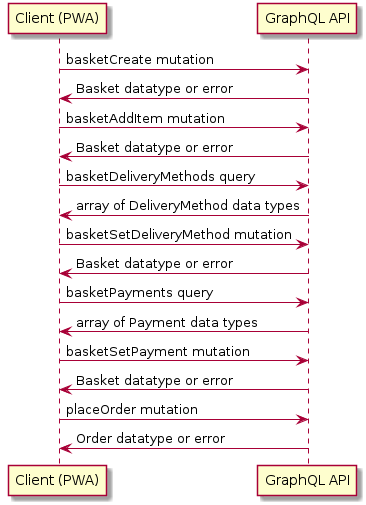
Retrieve and send the JWT
You need to ‘log in’ the customer to graphLQ APi once to get a JWT with a predefined lifetime (see GraphQL Base module settings for details).
token query query user {
token(
username: "[email protected]"
password: "useruser"
)
}
token query response {
"data": {
"token": "eyJ0eXAiOiJKV1QiLCJhbGciOiJIUzUxMiIsImlzcyI6Imh0dHA6Ly9sb2NhbGhvc3QubG9jYWwvIn0.eyJpc3MiOiJodHRwOi8vbG9jYWxob3N0LmxvY2FsLyIsImF1ZCI6Imh0dHA6Ly9sb2NhbGhvc3QubG9jYWwvIiwiaWF0IjoxNjUzNDc2MjU5LjU2NTgxNiwibmJmIjoxNjUzNDc2MjU5LjU2NTgxNiwiZXhwIjoxNjUzNTA1MDU5LjU3MTMyMSwic2hvcGlkIjoxLCJ1c2VybmFtZSI6InVzZXJAb3hpZC1lc2FsZXMuY29tIiwidXNlcmlkIjoiZTdhZjFjM2I3ODZmZDAyOTA2Y2NkNzU2OThmNGU2YjkiLCJ1c2VyYW5vbnltb3VzIjpmYWxzZSwidG9rZW5pZCI6ImZkODM2NWZkNDY3ZjJkOTAxNDJiYWFhODAwNjE1MDQ4In0.Q_rih628tTBan9_Dl03htix-c9G_EpqtwPGoiDjq8nab6BdwOVbEVfPRt7zbJlAnJn5_x49dZUxovZZ81aFVlg"
}
}
This token needs to be sent in an Authorization header, header key needs to be "Authorization";
Header value needs to be prefixed with "Bearer" followed by your token, in our example: Bearer eyJ0eXAiOiJKV1QiLCJhbGc....
Setup the basket
As there is no server side session available and the GraphQL API is as explicit
as possible, your first step towards placing an order is to create a basket via
the basketCreate mutation:
basketCreate mutation mutation {
basketCreate(
basket: {
title: "myBasket",
public: false
}
){
id
}
}
basketCreate mutation response {
"data": {
"basketCreate": {
"id": "310e50a2b1be309b255d70462cd75507"
}
}
}
It is your responsibility to store this ID locally, as you will need it to add products to this basket as well as to do any other preparation and the checkout.
If you happen to “forget” the ID, you can fetch all baskets belonging to a user
via the baskets field in the customer query.
Important
Currently the GraphQL Stroefront module requires the userid-basketname to be unique, so one user cannot have two baskets with the same name at a time. But other than in frontend, with GraphQL, a customer can have multiple prepared baskets at the same time.
This newly created basket is empty, so let’s add a product to it.
basketAddItem mutationmutation {
basketAddItem(
basketId: "310e50a2b1be309b255d70462cd75507",
productId:"05848170643ab0deb9914566391c0c63",
amount: 2
) {
id
items {
id
amount
product {
id
title
}
}
}
}
basketAddItem mutation response {
"data": {
"basketAddItem": {
"id": "310e50a2b1be309b255d70462cd75507",
"items": [
{
"id": "d2317afe6d97d07563a7fe0965935f2f"
"amount": 2,
"product": {
"id": "05848170643ab0deb9914566391c0c63",
"title": "Trapez ION MADTRIXX"
}
}
]
}
}
}
What you now see in the basket is not the product but what we call a basket item which
contains the information of the product, plus additional information, like the amount.
A given amount of products can be removed from the basket item. If the amount of zero is reached, the item itself will be removed. Please note that we need the basket item id for this mutation, not the product id.
basketRemoveItem mutation mutation basketRemoveItem {
basketRemoveItem(
basketId: "310e50a2b1be309b255d70462cd75507"
basketItemId: "d2317afe6d97d07563a7fe0965935f2f"
amount: 1
) {
id
items {
id
amount
product {
id
title
}
}
}
}
basketRemoveItem mutation response {
"data": {
"basketRemoveItem": {
"id": "310e50a2b1be309b255d70462cd75507",
"items": [
{
"id": "d2317afe6d97d07563a7fe0965935f2f"
"amount": 1,
"product": {
"id": "05848170643ab0deb9914566391c0c63",
"title": "Trapez ION MADTRIXX"
}
}
]
}
}
}
Set the desired delivery option
We do offer all kinds of possibilities to create and set a delivery address as well as query for the available shipping and payment methods for the current basket state. For a quick demonstration, we can set delivery and payment method. The customer’s invoice address will be used for delivery in that case.
In order to set your desired delivery option, you need to know the available
delivery options for this basket. You may query those via the
basketDeliveryMethods query.
basketDeliveryMethods query query {
basketDeliveryMethods(
basketId: "310e50a2b1be309b255d70462cd75507"
) {
id
title
}
}
basketDeliveryMethods query response {
"data": {
"basketDeliveryMethods": [
{
"id": "oxidstandard",
"title": "Standard"
}
]
}
}
Now that you know about the available options, you can set the desired delivery option.
basketSetDeliveryMethod mutation mutation {
basketSetDeliveryMethod(
basketId: "310e50a2b1be309b255d70462cd75507",
deliveryMethodId:"oxidstandard"
) {
id
}
}
basketSetDeliveryMethod mutation response {
"data": {
"basketSetDeliveryMethod": {
"id": "310e50a2b1be309b255d70462cd75507"
}
}
}
Set the desired payment option
Orders need to be paid for, even in the case you place an order via
GraphQL. For choosing and setting a payment option, the workflow is the same as
with choosing the delivery option. Query available payment options for this
basket via the basketPayments query and set the desired one via the
basketSetPayment mutation.
basketPayments queryquery {
basketPayments(
basketId: "310e50a2b1be309b255d70462cd75507"
) {
id
title
}
}
basketPayments query response {
"data": {
"basketPayments": [
{
"id": "oxidpayadvance",
"title": "Vorauskasse"
},
{
"id": "oxiddebitnote",
"title": "Bankeinzug/Lastschrift"
},
{
"id": "oxidcashondel",
"title": "Nachnahme"
}
]
}
}
basketSetPayment mutation mutation {
basketSetPayment(
basketId: "310e50a2b1be309b255d70462cd75507",
paymentId:"oxidpayadvance"
) {
payment {
id
title
}
}
}
basketSetPayment mutation response {
"data": {
"basketSetPayment": {
"payment": {
"id": "oxidpayadvance",
"title": "Vorauskasse"
}
}
}
}
Finally placing the order
Now that the stage is set up, all that needs to be done is to place the order via
the placeOrder mutation.
Important
Ordered Basket will be removed on order creation! This is GraphQL Storefront module default behaviour which can be overruled by other modules like e.g. B2B.
placeOrder mutation mutation {
placeOrder(
basketId:"310e50a2b1be309b255d70462cd75507"
) {
id
orderNumber
}
}
placeOrder mutation response {
"data": {
"placeOrder": {
"id": "20804e7bef3ed3a1dda5b2506e914989",
"orderNumber": 1
}
}
}
You successfully placed your first order!
Important
In case that Users have to Confirm General Terms and Conditions during Check-Out option is active, placeOrder will fail with an error if confirmTermsAndConditions input field is missing or its value is false
placeOrder mutation plus confirmTermsAndConditions input field mutation {
placeOrder(
basketId:"310e50a2b1be309b255d70462cd75507"
confirmTermsAndConditions: true
) {
id
orderNumber
}
}
placeOrder mutation response {
"data": {
"placeOrder": {
"id": "20804e7bef3ed3a1dda5b2506e914989",
"orderNumber": 1
}
}
}
Small note about Third party payments - for example, PayPal Express checkout: In this payment case, the “not logged in” customer browses the shop, adds items to cart and then proceeds to checkout via a third party, never bothering of supplying the shop with information where and how to deliver beforehand. That customer account may not even exist in the shop at this time. Still, to be used via GraphQL, this “unknown” user needs to be identified with a JWT. So we added the possiblity to identify an anonymous user by JWT.
It is then up to the third party payment module to implement all necessary queries and mutations to allow the checkout.
Special cases for basket preparation
It is also possible for you to add a voucher to your basket. In order to do that, you need to know the number of the existing and available voucher that you could use. If the voucher does not exist or is not applicable by some other reason, the API will return the error with a proper message. Of course this needs to be done before the “place order” mutation is called.
basketAddVoucher mutation mutation {
basketAddVoucher(
basketId: "310e50a2b1be309b255d70462cd75507",
voucherNumber: "MyVoucher"
)
{
id
vouchers{
number
}
}
}
In case the voucher exists and is applicable, the following response will be returned:
basketAddVoucher mutation response {
"data": {
"basketAddVoucher": {
"id": "e461fcdcda96b96b9a89a7d0fdc956eb",
"vouchers": [
{
"number": "MyVoucher"
}
]
}
}
}