For what?/Where not?
Use the Adyen Payment for OXID module to provide your domestic and international customers with a choice of popular payment methods.
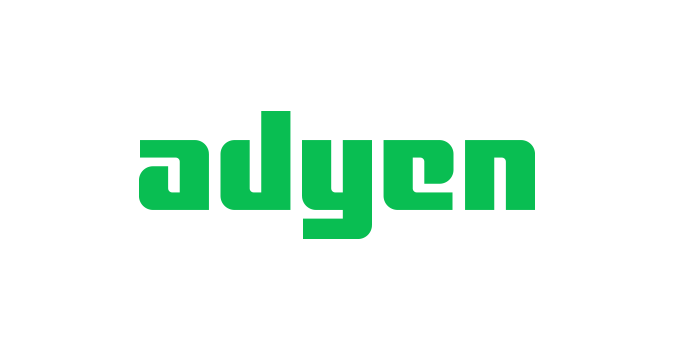
Which markets are covered?
Market |
Payment method |
|---|---|
Worldwide |
Apple Pay |
Worldwide |
Google Pay |
Worldwide |
Klarna |
Worldwide |
Klarna Installment |
Worldwide |
Klarna Instant Payment |
Worldwide |
Credit Card |
Worldwide |
PayPal |
Switzerland |
Twint |
Which markets are covered (sorted by payment method)?
Payment method |
Market |
|---|---|
Apple Pay |
Worldwide |
Google Pay |
Worldwide |
Klarna |
Worldwide |
Klarna Installment |
Worldwide |
Klarna Instant Payment |
Worldwide |
Credit Card |
Worldwide |
PayPal |
Worldwide |
Twint |
Switzerland |
Getting started with Adyen
To be able to connect your OXID eShop with Adyen, create a test account (see https://docs.adyen.com/get-started-with-adyen#test-account).
Test Adyen Payment for OXID in sandbox mode:
For more information, see Testing Adyen Payment for OXID in sandbox mode.
After testing Adyen Payment for OXID, to request a live account, contact the Adyen sales team under https://docs.adyen.com/get-started-with-adyen#apply-for-your-live-account.
For more information, see Activating Adyen Payment for OXID in live mode and configuring payment methods.