Installation
This section describes module installation process in OXID eShop.
Installing module
There are 2 ways of installing a module:
Composer installation
Manual installation
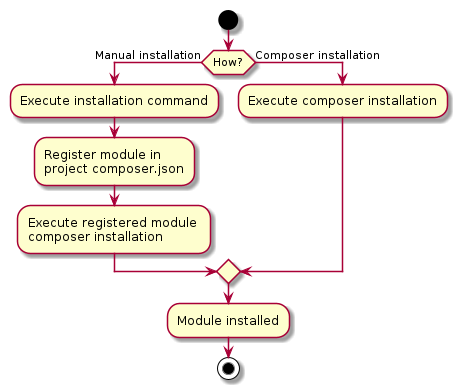
Composer installation
Module can be installed with regular composer installation. Composer performs all necessary installation steps. Example command how to install OXID eShop PayPal module with composer:
composer require oxid-esales/paypal-module
Manual installation
Manual installation is another way of installing a module, which usually is used for module development. The steps can be found in document: best practice module setup for development.