Editing documents
We invite members of the community to contribute to the OXID eSales documentation. This can be minor additions to the existing documents, but also the creation of new documents. Our documentation is stored in so-called repositories on GitHub. If you want to contribute to it, you will first need to create a separate user account, which can be done in just three steps. Register now: https://github.com/join?source=header-home.
Every document of the online user and developer documentation has the Edit on Github link on the top right, which opens the document directly on GitHub. If you try to edit it, you will get a notification that it can only be done in a separate repository. No problem, because in GitHub everything runs automatically. Your own repository will have been created by the time you are ready to submit the change, and a pull request, i.e. a proposal with the change, will be sent to the original repository.
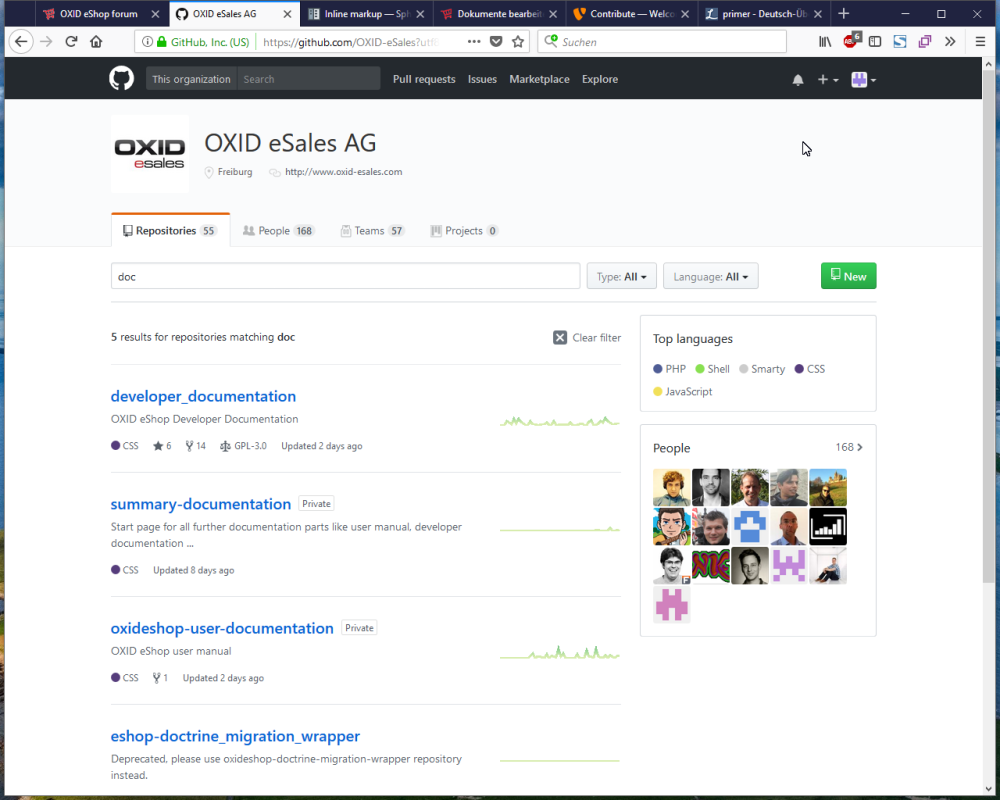
To create a new document, you will first need to create a fork. This will create a copy of the original repository, which you will then find in your own profile. A file can be added anywhere there. At the end, there is another pull request with which the new document is sent as a proposal to the original repository.
Of course, files can also be edited locally on the computer.