Installation and Update
Installation
Install Amazon Pay for OXID eShop version 7.x.
Prerequisites
You have installed OXID eShop 7.x.
You have configured https.
In the
<root directory of the shop>/source, open theconfig.inc.phpfile.Make sure that https is set for the base URL (sShopURL parameter).
Example:$this->sShopURL = 'https://www.example.org';
Procedure
Open a shell and change to the root directory of the store (where the
composer.jsonfile is located).
Example:cd /var/www/oxideshop/
Execute the following commands:
composer require oxid-esales/amazon-pay-module ^3.1.0
Optional: To activate the module, execute the following command.
Alternatively: Activate the module manually in the course of configuration (see Activating Amazon Pay)../vendor/bin/oe-console oe:module:activate osc_amazonpay
Result
Once the installation process is completed, the Amazon Pay - Online-Payment module appears in the administration area under (Abb.: Amazon Pay for OXID installed).
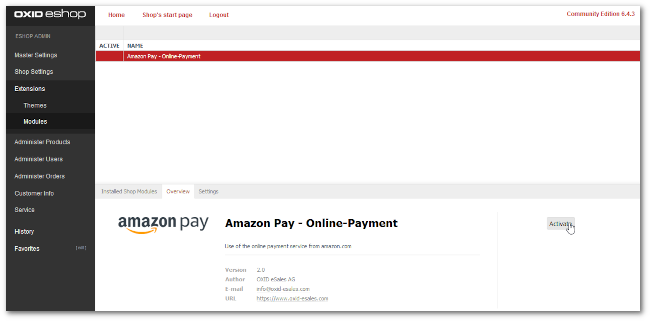
Abb.: Amazon Pay for OXID installed
Next step: To configure Amazon Pay for OXID, choose Next.
Update
If required, make an update, from v. 3.1.5 to v. 3.1.6, for example.
Check the release notes and changelogs. For more information, see Release Notes.
Procedure
Execute the following command:
composer update